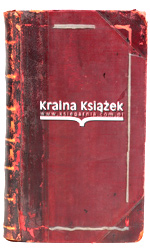Adobe After Effects - Tips, Tricks, and Techniques: Learn the ins and outs of motion graphics, post-production, rotoscoping, and VFX » książka
Adobe After Effects - Tips, Tricks, and Techniques: Learn the ins and outs of motion graphics, post-production, rotoscoping, and VFX
ISBN-13: 9781804617281 / Angielski / Miękka / 2024
Adobe After Effects - Tips, Tricks, and Techniques: Learn the ins and outs of motion graphics, post-production, rotoscoping, and VFX
ISBN-13: 9781804617281 / Angielski / Miękka / 2024
(netto: 181,90 VAT: 5%)
Najniższa cena z 30 dni: 192,06
ok. 16-18 dni roboczych
Bez gwarancji dostawy przed świętami
Darmowa dostawa!
Explore the best tricks and techniques for Adobe After Effects by creating highly contextual real-world projects that will take your skills to the next level Key Features Master After Effects by creating small projects and following the best practices Exploit the settings and hidden options in After Effects optimize the workflow Learn the skills and techniques that will set you apart from other graphic designers Book DescriptionVisual effects and motion graphics are everywhere: film, TV, games, websites, applications… the list is never ending. It’s a competitive field, so even if you have used some of the many tools out there, you need to stand out to get ahead. Adobe After Effects Tips, Tricks, and Techniques is the guide you need. Not only will it provide the skills and techniques you need to stand out from the crowd, it will also take you through real projects that you can add to your portfolio. In this book, you’ll learn by doing. Once you’ve got to grips with the UI and workflow, you’ll undertake projects in text animation, shape layers, and rotoscoping, to name a few. You’ll take your graphic design and post production skills to the next level with chroma keying, particle simulations, and 2D and 3D tracking. You’ll progress faster than someone taking a formal course in Adobe After Effects! And it’s not all about creating; you’ll import graphics from Illustrator and Photoshop and apply post production effects to them to give them a new life, and once you’ve finished, you’ll be shown how to export and manage your projects. It’s a complete, end to end journey. By the end of the book, you’ll have a comprehensive knowledge of Adobe After Effects and will have the skills and practice you need to forge ahead with your career in graphic design.What you will learn Import media files to create compositions Create new text layers and import text from Photoshop Add audio and audio effects to shape layers Create Motion Graphics templates that can be edited in Premiere Pro Correct and grade colors in your projects Remove and mask objects with rotoscoping Create rain, fire, and smoke effects with particle simulations Use Media Encoder when exporting your projects Who this book is forThis book is for someone who has a basic level of understating in After effects and wants to learn the capabilities of After effects for motion graphics, VFX, composting, etc. Graphic Designers, UX & UI designers, Motion Graphics artists, Video Editors, VFX artists would benefit the most from this book. Basic understanding of After Effects and knowledge of Illustrator and Photoshop will be an added advantage.