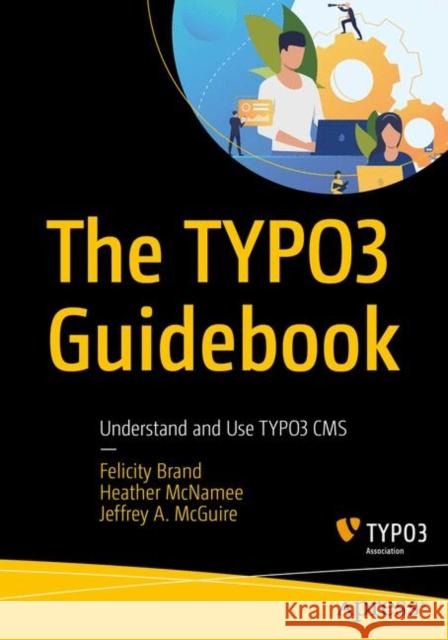The Typo3 Guidebook: Understand and Use Typo3 CMS » książka
topmenu
The Typo3 Guidebook: Understand and Use Typo3 CMS
ISBN-13: 9781484265246 / Angielski / Miękka / 2021 / 359 str.
Kategorie:
Kategorie BISAC:
Wydawca:
Apress
Język:
Angielski
ISBN-13:
9781484265246
Rok wydania:
2021
Ilość stron:
359
Waga:
0.67 kg
Wymiary:
25.4 x 17.78 x 2.03
Oprawa:
Miękka
Wolumenów:
01
Dodatkowe informacje:
Glosariusz/słownik