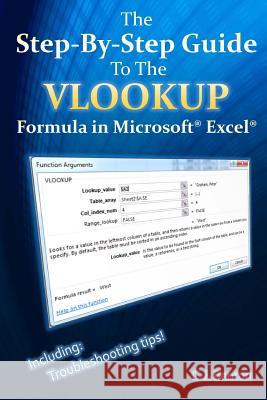The Step-By-Step Guide To The VLOOKUP formula in Microsoft Excel » książka
The Step-By-Step Guide To The VLOOKUP formula in Microsoft Excel
ISBN-13: 9781517211240 / Angielski / Miękka / 2015 / 72 str.
Learn VLOOKUP formulas quickly and easily with this step-by-step guide
This comprehensive book offers easy to follow examples with screenshots demonstrating how to use the VLOOKUP formula. The book is organized into 3 step-by-step sections, allowing you to grow your knowledge of the VLOOKUP formula at your own pace:
VLOOKUP Basics: What the VLOOKUP formula does The parts of a VLOOKUP formula Detailed examples on how to use the VLOOKUP formula
Taking the VLOOKUP Formula to the Next Level: Incorporating the IFERROR functionality into your VLOOKUP formula How to apply the VLOOKUP formula across multiple tabs How to apply the VLOOKUP formula across multiple workbooks
In addition to the above, you will also learn how to troubleshoot and resolve common VLOOKUP errors, saving you hours of frustration Reasons why you may be getting the #N/A error message Reasons why you may be getting the #REF error message Reasons why your VLOOKUP formula was working, but now you're getting the wrong values And more...
Imagine the time you'll save, by not having to search the internet or help files to learn the most practical ways of using one of Microsoft(r) Excel's(r) best features.
Book 3 in The Microsoft Excel Step-By-Step Training Guide Series Book 1 - The Step-By-Step Guide To The 25 Most Common Microsoft Excel Formulas & Features Book 2 - The Step-By-Step Guide To Pivot Tables & Introduction To Dashboards Book 3 - The Step-By-Step Guide To The VLOOKUP formula in Microsoft Excel Book 4 - The Microsoft Excel Step-By-Step Training Guide Book Bundl
Zawartość książki może nie spełniać oczekiwań – reklamacje nie obejmują treści, która mogła nie być redakcyjnie ani merytorycznie opracowana.