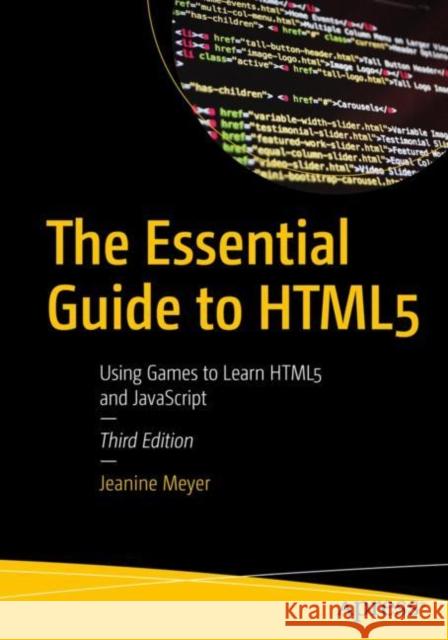The Essential Guide to Html5: Using Games to Learn Html5 and JavaScript » książka



The Essential Guide to Html5: Using Games to Learn Html5 and JavaScript
ISBN-13: 9781484287217 / Angielski / Miękka / 2022 / 545 str.
The Essential Guide to Html5: Using Games to Learn Html5 and JavaScript
ISBN-13: 9781484287217 / Angielski / Miękka / 2022 / 545 str.
(netto: 230,54 VAT: 5%)
Najniższa cena z 30 dni: 231,29
ok. 16-18 dni roboczych.
Darmowa dostawa!
Beginners
Chapter 1 : The Basics
Jeanine Meyer is Professor Emerita at Purchase College/SUNY and past Coordinator of the Mathematics/Computer Science Board of Study. Before Purchase, she taught at Pace University and before that worked as a Research Staff Member and Manager in robotics and manufacturing research at IBM Research and as a consultant for IBM’s educational grant programs. She is the single author of 5 books and co-author of 5 more on topics ranging from educational uses of multimedia, programming (three published by Apress/Springer), databases, number theory and origami. She earned a PhD in computer science at the Courant Institute at New York University, an MA in mathematics at Columbia University, and a SB (the college used the Latin form) in mathematics from the University of Chicago. She is a member of Phi Beta Kappa, Sigma Xi, Association for Women in Science, Association for Computing Machinery, and was a featured reviewer for ACM Computing Reviews.
For Jeanine, programming is both a hobby and a vocation. Every day, she plays computer puzzles online (including Words with Friends, various solitaire card games, and Duolingo for Spanish, which she views as a game). She also participates in Daf Yomi, the seven-and-a-half-year study of Talmud, which certainly has puzzle-solving aspects. She tries The New York Times crossword puzzle many days, but does better at the mini-puzzle, ken ken, and Two Not Touch in which she sometimes competes with her children. She enjoys cooking, baking, eating, gardening, travel, and a moderate amount of walking. She misses her mother, who inspired many family members to take up piano, and her father, who gave Jeanine a love of puzzles. She is an active volunteer for progressive causes and candidates.
Gain a deep, practical knowledge of the basic tools used for webpages: hypertext markup language (HTML5), cascading style sheets (CSS), and JavaScript. This updated version includes new and improved games and interactive applications, and will serve total beginners as well as people with some programming language experience, but who are not familiar with the combination of HTML, CSS, and JavaScript.
This book illustrates technical features and programming concepts in actual use. Examples include familiar games such as Rock-Paper-Scissors, Craps, Memory (aka Concentration), Blackjack, and constructing and playing with mazes. To show what we mean by “actual use”, the chapter on mazes demonstrates try and catch, split and join, local storage and radio buttons to encode, save, access, and decode the information defining a maze. Other projects include a basic word guessing game, ballistic games (Cannonball and Slingshot), a quiz requiring users to put items in order, and demonstrations of animation by displaying a ball, photo, and video clip bouncing in a rectangle.
The Appendix contains examples of advanced techniques such as Scalar Vector Graphics programs displaying the HTML5 Logo and a cartoon figure, each of which can be changed dynamically, and mathematical techniques for calculating if a move crosses a line and re-adjusting an arrangement of circles and arrows. Each example in the chapters and the Appendix includes screenshots and tables revealing the structure of the program and-statement-by-statement explanations of code.
The book also contains suggestions for using the concepts and techniques to build your own programs. If you follow through with your own ideas, you will develop solid programming skills for building websites and for learning other programming languages, including the next version of HTML and current and future JavaScript frameworks, libraries, and tool.
1997-2026 DolnySlask.com Agencja Internetowa
KrainaKsiazek.PL - Księgarnia Internetowa