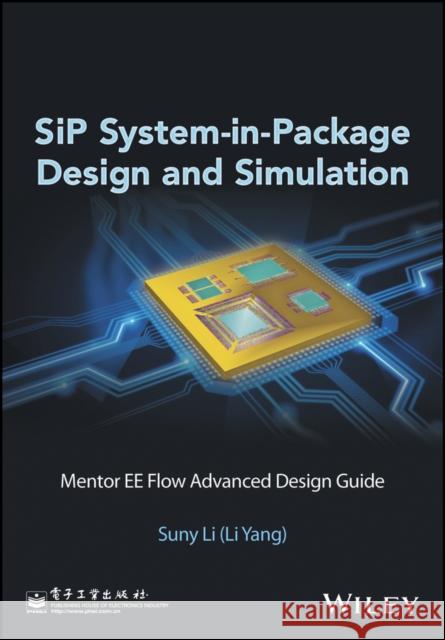Sip System-In-Package Design and Simulation: Mentor Ee Flow Advanced Design Guide » książka



Sip System-In-Package Design and Simulation: Mentor Ee Flow Advanced Design Guide
ISBN-13: 9781119045939 / Angielski / Twarda / 2017 / 496 str.
Sip System-In-Package Design and Simulation: Mentor Ee Flow Advanced Design Guide
ISBN-13: 9781119045939 / Angielski / Twarda / 2017 / 496 str.
(netto: 690,34 VAT: 5%)
Najniższa cena z 30 dni: 714,99
ok. 16-18 dni roboczych.
Darmowa dostawa!
An advanced reference documenting, in detail, every step of a real System in Package (SiP) design flow Written by an engineer at the leading edge of SiP design and implementation, this book demonstrates how to design SiPs using Mentor Graphics Expedition Enterprise Flow.
About the author xiii
Preface xv
1 SiP Design and Simulation Platform 1
1.1 From Package to SiP 1
1.2 The Development of Mentor SiP Design Technology 5
1.3 The Mentor SiP Design and Simulation Platform 6
1.3.1 SiP Platform Introduction 6
1.3.2 Schematic Input 8
1.3.3 Concurrent System Design 8
1.3.4 SiP Board Design 9
1.3.5 Signal Integrity and Power Integrity Simulation 13
1.3.6 Thermal Analysis 13
1.3.7 The Advantages of the Mentor SiP Design and Simulation Platform 14
1.4 The Introduction of the Finished Project 16
2 Introduction to Package 19
2.1 Definition and Function of Package 19
2.2 Development of Packaging Technology 20
2.3 SiP and Related Technologies 24
2.3.1 The Appearance of SiP Technology 24
2.3.2 SoC and SiP 25
2.3.3 SiP ]Related Technologies 26
2.4 The Development of the Package Market 31
2.5 Package Manufacturers 32
2.5.1 Traditional Package Manufacturers 32
2.5.2 New SiP Manufacturers in Different Areas 34
2.6 Bare Chip Suppliers 35
3 The SiP Production Process 37
3.1 BGA: The Mainstream SiP Package Form 37
3.2 The SiP Package Production Process 39
3.3 Three Key Elements of SiP 41
4 New Package Technologies 45
4.1 TSV (Through Silicon Via) Technology 45
4.1.1 TSV Introduction 45
4.1.2 TSV Technical Characteristics 46
4.1.3 TSV Application and Prospects 48
4.2 Integrated Passive Device (IPD) Technology 49
4.2.1 IPD Introduction 49
4.2.2 The Advantages of IPD 50
4.3 Package on Package (PoP) Technology 51
4.3.1 The Limitations of 3D SiP 51
4.3.2 The Application of PoP 52
4.3.3 The Emphasis in PoP Design 54
4.4 Apple A8 processor an Example of a PoP Product 55
5 SiP Design and Simulation Flow 59
5.1 SiP Design and Simulation Flow 59
5.2 Design and Simulation Process in Mentor EE Flow 61
5.2.1 Library Creation 61
5.2.2 Schematic Design 62
5.2.3 Layout Design 63
5.2.4 Design Simulation 66
6 Central Library 67
6.1 The Structure of the Central Library 67
6.2 Introduction to the Dashboard 68
6.3 Schematic Symbol Creation 70
6.4 Bare Chip Cell Creation 76
6.4.1 Create Bare Chip Padstack 76
6.4.2 Create Bare Chip Cell 78
6.5 BGA Cell Creation 82
6.5.1 Create BGA Padstack 82
6.5.2 Create BGA Cell Manually 84
6.5.3 Create BGA Cell with Die Wizard 88
6.5.4 LP Wizard Professional Library Tool 89
6.6 Part Creation 90
6.7 Create Cell Via Part 92
7 Schematic Input 97
7.1 Netlist Input 97
7.2 Basic Schematic Input 99
7.2.1 Start DxDesigner 99
7.2.2 Create New Project 105
7.2.3 Schematic Design Check 110
7.2.4 Design Rules Setup 110
7.2.5 Package Design 112
7.2.6 Partlist Output 115
7.2.7 Chinese Input in Schematic 117
7.2.8 Enter Layout Environment 118
7.3 Schematic Input Based on DxDataBook 120
7.3.1 DxDataBook Introduction 120
7.3.2 DxDataBook Usage 121
7.3.3 Check and Update Component Properties 123
8 Multi–board Project Management and Concurrent Schematic Design 127
8.1 Multi–Board Project Management 127
8.1.1 SiP and PCB Collaborative Design 127
8.1.2 Multi–Board Project Design Flow 128
8.2 Concurrent Schematic Design 130
8.2.1 Concurrent Design Thinking 130
8.2.2 Operating Method for Concurrent Schematic Design 131
9 Layout Creation and Setting 137
9.1 Create Layout Template 137
9.1.1 Layout Template Definition 137
9.1.2 Create SiP Layout Template 137
9.2 Create Layout Project 146
9.2.1 Create New SiP Project 146
9.2.2 Enter Layout Design Environment 148
9.3 Layout–Related Setup and Operation 149
9.3.1 Introduction to Layout License Control 149
9.3.2 Mouse Handling 152
9.3.3 Three Kinds of Commonly used Operating Modes 153
9.3.4 Display Control 160
9.3.5 Editor Control 166
9.3.6 Setup Parameters 174
9.4 Substrate Layout 174
9.4.1 Component placement 174
9.4.2 Automatic Optimization of Net Connections 176
9.5 eDxD View 177
9.6 Input Chinese Characters in Layout 178
9.6.1 Manually Input Chinese Characters 178
9.6.2 Import Chinese Words from DXF File 179
10 Constraint Rules Management 183
10.1 CES Constraint Editor System 183
10.2 Scheme 185
10.2.1 Create Scheme 185
10.2.2 Use Scheme in Layout 186
10.3 Define Layer Stackup and Parameters 187
10.4 Net Class 188
10.4.1 Create Net Class and Assign Nets to Net Class 188
10.4.2 Define Net Class Rules 188
10.5 Clearance Rules 190
10.5.1 Clearance Rule Creation and Setup 190
10.5.2 General Clearance Rules 192
10.5.3 Net Class to Net Class Clearance Rules 193
10.6 Constraint Class 194
10.6.1 Create Constraint Class and Assign Net to Constraint Class 194
10.6.2 Constraint Classes Classification 194
10.6.3 Edit Constraint Groups 198
10.7 Update CES Data with Layout 200
11 Wire Bond Design 201
11.1 Wire Bond Overview 201
11.2 Bond Wire Model 203
11.2.1 Bond Wire Model Creation 203
11.2.2 Bond Wire Properties 207
11.3 Wire Bond Toolbar 209
11.3.1 Add Bond Wire Manually 209
11.3.2 Move and Rotate Bond Pad 210
11.3.3 Wire Bond and Power Ring Generator 211
11.3.4 Wire Bond Rule Setting 213
11.3.5 Wire Model Editor 222
12 Cavity and Chip Stack Design 229
12.1 Cavity 229
12.1.1 Cavity Definition 229
12.1.2 Cavity Creation 230
12.1.3 Place Component into Cavity 231
12.1.4 Bonding in Cavity 234
12.1.5 Embedded Cavity Design and Embedding Chip into Substrate 236
12.2 Chip Stack 239
12.2.1 The Concept of Chip Stack 239
12.2.2 Chip Stack Creation 241
12.2.3 Stack Chips Side by Side 243
12.2.4 Adjust Relative Position of Chips in Stack 244
12.2.5 Chip Stack Bonding 244
13 Flip Chip and RDL Design 249
13.1 The Concept and Characteristics of Flip Chip 249
13.2 The RDL Concept 250
13.3 RDL Design 250
13.3.1 Create Bare Die and RDL Library 251
13.3.2 RDL Schematic Design 254
13.3.3 RDL Layout Design 254
13.4 Flip Chip Design 260
13.4.1 Flip Chip Schematic Design 261
13.4.2 Flip Chip Layout Design 262
14 Route and Plane 269
14.1 Routing 269
14.1.1 Introduction to Routing 269
14.1.2 Manual Route 269
14.1.3 Plow Modes 270
14.1.4 Gloss Modes 272
14.1.5 Fix and Lock 273
14.1.6 Layer Switching 273
14.1.7 Move Trace and Via 275
14.1.8 Circuit Copy 276
14.1.9 Semi ]Automatic Route 278
14.1.10 Auto Route 279
14.1.11 Route Differential Pairs 281
14.1.12 Length Control in Routing 284
14.2 Plane 291
14.2.1 Plane Definition 291
14.2.2 Plane Setting 291
14.2.3 Draw Plane Shape 296
14.2.4 Modify Plane Shape 298
14.2.5 Generate Negative Plane Data 300
14.2.6 Delete Plane Data 300
14.2.7 Verify Plane Data 301
15 Embedded Passives Design 303
15.1 The Development of Embedded Technology 303
15.1.1 Discrete Embedded Technology 303
15.1.2 Planar Embedded Technology 303
15.2 Process and Material for Embedded Passives 305
15.2.1 Embedding Processes 306
15.2.2 Embedding Materials 314
15.2.3 The Nonlinear Characteristics of Resistance Materials 318
15.3 Resistor and Capacitor Automatic Synthesis 319
15.3.1 Preparation for Automatic Synthesis 319
15.3.2 Resistor Automatic Synthesis 322
15.3.3 Capacitor Automatic Synthesis 325
16 RF Circuit Design 331
16.1 RF SiP Technology 331
16.2 Mentor RF Design Flow 332
16.3 RF Schematic Design 333
16.3.1 RF Shapes Library Configuration 333
16.3.2 RF Schematic Toolbar 334
16.3.3 RF Schematic Design 340
16.4 RF Parameter Transfer Between Schematic and Layout 342
16.5 RF Layout Design 344
16.5.1 RF Toolkit in Layout 345
16.5.2 Three Kinds of RF Unit 349
16.5.3 Add and Edit Meander 350
16.5.4 RF Control Window 353
16.5.5 Create Custom RF Shape 355
16.5.6 RF Via 355
16.5.7 RF Group 357
16.5.8 Other RF Edit Functions 359
16.6 Connect RF Simulation Tools and Transfer Data 363
16.6.1 Connect RF Simulation Tools 363
16.6.2 Layout RF Data Transmission 364
16.6.3 Schematic RF Data Transmission 365
17 Concurrent Layout Design 367
17.1 Concurrent Layout Design Technology Xtreme 367
17.2 Xtreme Configuration 369
17.3 Start Xtreme Concurrent Design 371
17.4 Matters to Note in Xtreme 375
18 3D Real–time DRC 377
18.1 Wire Model Editor 3D Display and DRC 377
18.1.1 Wire Model Editor 3D display 377
18.1.2 Wire Model Editor 3D DRC 378
18.2 3D Viewer Display and DRC 380
18.2.1 3D Viewer Introduction 380
18.2.2 Real–Time Check in 3D Viewer 383
18.2.3 3D simulation of SiP Production Processing 384
18.2.4 Import 3D Mechanical Data 387
18.2.5 Real–time DRC in 3D Viewer 390
19 Design Review 395
19.1 Online DRC 395
19.2 Batch DRC 395
19.2.1 DRC Settings 396
19.2.2 Connectivity and Special Rules 399
19.2.3 Batch DRC Scheme 401
19.3 Review Hazards 401
19.4 Verify Design Library 403
20 Manufacturing Data Output 407
20.1 Drill and Gerber Data Output 407
20.1.1 Drill Data Output 407
20.1.2 Gerber Machine Format 411
20.1.3 Gerber Data Output 411
20.1.4 Import and Check Gerber Data 416
20.2 Other manufacturing data output 416
20.2.1 Component and Bond Wire Coordinate File Output 416
20.2.2 DXF File Export 420
20.2.3 Layout Design Status Output 420
20.2.4 BOM Output 421
21 SiP Simulation Technology 425
21.1 SiP Simulation Technology Overview 425
21.2 Signal Integrity Simulation 426
21.2.1 HyperLynx SI Simulation Tool Introduction 427
21.2.2 HyperLynx SI Simulation Example 430
21.3 Power Integrity Simulation 436
21.3.1 HyperLynx PI Simulation Tool Introduction 439
21.3.2 HyperLynx PI Simulation Example 441
21.4 Thermal Analysis 443
21.4.1 HyperLynx Thermal Introduction 447
21.4.2 HyperLynx Thermal Simulation Example 448
21.5 EMI/EMC analysis 457
21.5.1 HyperLynx DRC Introduction 457
21.5.2 HyperLynx DRC Example 459
21.6 Mixed–Signal Simulation Introduction 462
Postscript and thanks 467
Reference materials 469
Index 471
Mr. Suny Li (Li Yang) is a SiP/PCB Technical Specialist in China; he now works in AcconSys Technology Co. Ltd, (a Mentor Authorized Distributor for China). Suny has guided and consulted on dozens of SiP projects in China, accumulating plentiful experience in SiP design and simulation. Suny has 10 years′ experience in and knowledge of Application Engineer for Mentor, especially in SiP/PCB design and simulation. Before this, Suny worked in the Chinese Academy of Science and SIEMENS for several years. He has more than seven years′ experience in hardware design (HW system design, PCB layout, high speed signal integrity, power integrity, EMI, etc.). In the course of his work, Suny has published papers and acquired four patents, and he continues with this work. Suny is a senior member of the Chinese Institute of Electronics (CIE) and a member of the IEEE. Suny graduated from Beijing University of Aeronautics & Astronautics (BUAA) in 2000, receiving Master′s and Bachelor′s degrees in Science and Technology of Aeronautics & Astronautics.
An advanced reference documenting, in detail, every step of a real System–in–Package (SiP) design flow
Written by an engineer at the leading edge of SiP design and implementation, this book demonstrates how to design SiPs using Mentor EE Flow. Key topics covered include wire bonding, die stacks, cavity, flip chip and RDL (redistribution layer), Embedded Passive, RF design, concurrent design, Xtreme design, 3D real–time DRC (design rule checking), and SiP manufacture.
Extensively illustrated throughout, System–in–Package Design and Simulation covers an array of issues of vital concern for SiP design and fabrication electronics engineers, as well as SiP users, including:
- Cavity and stacked dies design
- FlipChip and RDL design
- Routing and coppering
- 3D Real–Time DRC check
- SiP simulation technology
- Mentor SiP Design and Simulation Platform
Designed to function equally well as a reference, tutorial, and self–study, System–in–Package Design and Simulation is an indispensable working resource for every SiP designer, especially those who use Mentor design tools.
1997-2026 DolnySlask.com Agencja Internetowa
KrainaKsiazek.PL - Księgarnia Internetowa