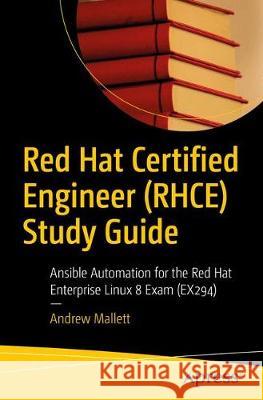Red Hat Certified Engineer (Rhce) Study Guide: Ansible Automation for the Red Hat Enterprise Linux 8 Exam (Ex294) » książka



Red Hat Certified Engineer (Rhce) Study Guide: Ansible Automation for the Red Hat Enterprise Linux 8 Exam (Ex294)
ISBN-13: 9781484268605 / Angielski / Miękka / 2021 / 227 str.
Red Hat Certified Engineer (Rhce) Study Guide: Ansible Automation for the Red Hat Enterprise Linux 8 Exam (Ex294)
ISBN-13: 9781484268605 / Angielski / Miękka / 2021 / 227 str.
(netto: 160,61 VAT: 5%)
Najniższa cena z 30 dni: 170,06
ok. 16-18 dni roboczych.
Darmowa dostawa!
Beginning-Intermediate user level
Chapter 1: Understanding Ansible and the Red Hat RHCE
Chapter Goal: Help the reader identify the course of the book and what they need to follow along
No of pages 10
Sub -Topics
1. Ansible and Red Hat
2. Red Hat Certifications
3. Lab systems used in the book
4. Investigating the Lab Systems
5. Installing Ansible on CentOS 8
6. Installing Ansible on Ubuntu 18.04
Chapter 2: Working with the Ansible ConfigurationChapter Goal: Gain and understanding a create Ansible configuration file and enforce their use with read only variables
No of pages: 10
Sub - Topics
1. Identify the version of Ansible and the location of the configuration file used
2. Understanding the Ansible configuration hierarchy
3. Configuring read-only variables
4. Printing Ansible configurations
5. Creating basic configuration
Chapter 3: Creating an Ansible InventoryChapter Goal: The inventory is a list of hosts that will be managed for that project. The reader will learn to create the inventory both manaualyy and automated searches. Inventory groups allow for more directed targeting of tasks.
No of pages : 10
Sub - Topics:
1. Adding hosts to the inventory2. Using NMAP to discover SSH hosts and add to inventory
3. Creating inventory groups4. Printing inventory entries
5. Implementing host and group variables
Chapter 4: Using ad-hoc commands and Ansible preparationChapter Goal: Allow the reader to start using ansible and prepare for more automated use
No of pages: 10
Sub - Topics:
1. Generating a local ssh key pair2. Testing Ansible connections
3. Using Ansible to distribute the user’s public key
4. Enabling password-less access to sudo
5. Gaining invaluable help on Ansible modules
6. Creating and removing users with Ansible
Chapter 5: Writing YAML and Basic PlaybooksChapter Goal: Playbooks are written n YAML so it is important to understand how to write YAML files and basic playbooks
No of pages: 10
Sub - Topics:
1. Understanding YAML files
2. Configuring the VIM text editor for YAML
3. Using Microsoft Visual Code to edit YAML files
4. Creating a simple Ansible playbook
5. Using facts in playbooks
Chapter 6: Managing Users in Ansible PlaybooksChapter Goal: Something that is to understand and user is to create and manage users with Ansible. The user password needs to be encrypted and we can generate encrypted passwords in many ways including Python and C
No of pages: 15
Sub - Topics:
1. Using playbooks to create and remove users
2. Creating multiple users with loops
3. Using variables in playbooks
4. Using logic in the playbook
5. Using Python the generate passwords
6. Creating a C program to generate passwords
7. Managing user passwords in Ansible
8. Creating a dedicated Ansible user account
Chapter 7: Working with Variables and FactsChapter Goal: Playbooks can be more useful when we make use of system facts and variables. This is especially important when working with different OS families
No of pages: 10
Sub - Topics:
1. Linux distribution differences
2. Catering for Red Hat and Debian families
3. Deploying Apache to CentOS and Ubuntu
4. Creating administrators in both CentOS and Ubuntu
Chapter 8: Working with Files and Templates
Chapter Goal: Being able to deliver complete files or edit files or really needed to make Ansible usable. We can also use template for great customizations.
No of pages: 10Sub - Topics:
1. Copying files using the copy module
2. Editing files using the lineinfile module
3. Creating Jinja2 templates
4. Deploying customized message of the day files in Linux
Chapter 9: Managing Services using AnsibleChapter Goal: The service module is quite simple but this makes a great place to introduce handlers to restart services as files change
No of pages: 10
Sub - Topics:
1. The service module and the systemd module
2. Using handlers to restart services
3. Securing the SSH Server in CentOS and Ubuntu
4. Deploying customized message of the day files in Linux
Chapter 10: Securing Sensitive Data with Ansible VaultChapter Goal: Sensitive data, such as passwords should not be stored in clear text. Ansible vault is the solution
No of pages: 10
Sub - Topics:
1. Obscuring clear text data
2. Creating encrypted files with Ansible vault
3. Creating users with vault data
Chapter 11: Implementing a Full Apache Deployment
Chapter Goal: Deploying Apache is more than simply installing the web server and starting the server. This is where Ansible really comes into its own. The playbook can easily be written to both document and execute each and every element of the deployment without anything being missed.
No of pages: 15
Sub - Topics:
1. Identifying the tasks required in installing and configuring Apache
2. Create inventory groups and variables
3. Create handler to restart service
4. Install Apache
5. Configure ServerName directive6. Secure the DocumentRoot
7. Create web page
8. Open firewalld and ufw ports
9. Enable the Apache service
Chapter 12: Simplifying Playbooks Using Roles
Chapter Goal: A single Playbook can become a hefty document, crating roles gives you a more modular approach to larger deployments
No of pages: 10
Sub - Topics:
1. Centralizing code in roles
2. Using Ansible Galaxy to Create Roles
3. Migrating the Apache playbook to a role
4. Deploying the role
Chapter 13: Downloading RolesChapter Goal: As well as roles that we can create we can make use of pre-created roles and collections that we can install
No of pages: 10
Sub - Topics:
1. Understanding Roles and Collections
2. Searching roles from the command line and the web
3. Downloading the PHP collections
4. Deploying the PHP role to webserver
5. Downloading the MySQL collection
6. Deploying the MySQL roleChapter 14: Configuring Storage with Ansible
Chapter Goal: A main configuration task in Linux is to create and manage storage, we show how we can automate this with Ansible
No of pages: 10
Sub - Topics:
1. Partitioning disks
2. Managing LVM volume groups
3. Managing LVM volumes
4. Creating file-systems
5. Mounting filesystems
6. Managing VDO in CentOS 8 with Ansible
Chapter 15: Managing Scheduled Tasks with Ansible
Chapter Goal: Another feature of administration and the EX294 exam is to be able to manage scheduled tasks with Ansible
No of pages: 5
Sub - Topics:
1. Scheduled tasks in Linux2. Creating cron entries using Ansible
3. Creating irregular tasks with using at and Ansible
Andrew Mallett is a well-known Linux consultant and trainer, and his YouTube Channel has over 65K subscribers and more than 1,000 videos. Working mainly online now, he has authored courses on both Pluralsight and Udemy, and regularly teaches classes online to a worldwide audience. Andrew is familiar with Linux and UNIX and has worked with them for over 20 years. Scripting and automation is one of his passions as he is inherently lazy and will always seek the most effective way of getting the job done. The Urban Penguin, his alter ego, is a UK-based company where he creates his work and currently employs five people.
Study the material in this book to prepare for the RHCE exam EX294 and to learn how using Ansible within your own environment improves system administration productivity.
This book covers all of the objectives of the exam and extends further, ensuring that you know how to use Ansible to manage Linux. The book uses CentOS, a Red Hat-based distribution, and Ubuntu instead of using a single Red Hat distribution. By using the two distributions, you will understand the power of Ansible and how easily you can deal with multiple platforms, which is crucial for your understanding of Ansible in the real world.
The book assumes no previous knowledge of Ansible but some knowledge of Linux system administration from the command line. You will learn how to manage Linux systems that are installed with different distributions, including CentOS Enterprise Linux 8 and Ubuntu 18.04. You will be able to manage these systems using ad hoc commands from the command line as well as creating Ansible playbooks that can be replayed reliably many times. To save on the code that you have to create, you will learn how to use Ansible Galaxy to search for and download roles and collections that are pre-written to manage elements of your Linux installations. By the end of this book, you will be able to write efficient and effective YAML playbooks to manage your entire estate.
You will:
- Prepare systems so that password-less access can be used with Ansible remotely
- Use ad hoc commands to quickly configure systems
- Use and format YAML files correctly
- Create playbooks that grow in their complexity as your experience develops
- Ensure that services are restarted on configuration changes
1997-2026 DolnySlask.com Agencja Internetowa
KrainaKsiazek.PL - Księgarnia Internetowa