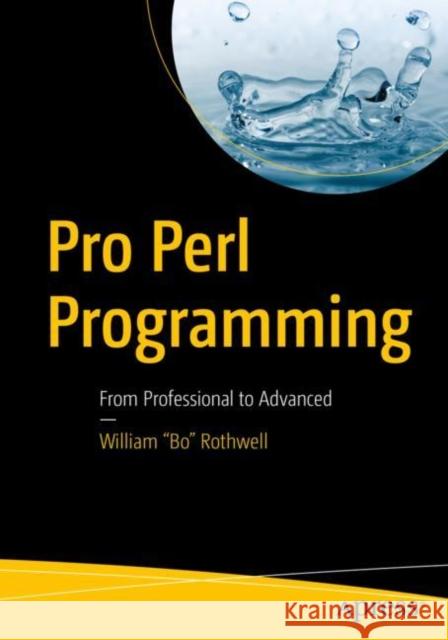Pro Perl Programming: From Professional to Advanced » książka



Pro Perl Programming: From Professional to Advanced
ISBN-13: 9781484256046 / Angielski / Miękka / 2020 / 325 str.
Pro Perl Programming: From Professional to Advanced
ISBN-13: 9781484256046 / Angielski / Miękka / 2020 / 325 str.
(netto: 249,17 VAT: 5%)
Najniższa cena z 30 dni: 250,57
ok. 16-18 dni roboczych.
Darmowa dostawa!
Chapter One Intermediate Regular Expressions
At the impressionable age of 14, William "Bo" Rothwell crossed paths with a TRS-80 Micro Computer System (affectionately known as a “Trash 80”). Soon after the adults responsible for Bo made the mistake of leaving him alone with the TSR-80. He immediately dismantled it and held his first computer class, showing his friends what made this “computer thing” work. Since this experience, Bo’s passion for understanding how computers work and sharing this knowledge with others has resulting in a rewarding career in IT training. His experience includes Linux, Unix, DevOps tools, and programming languages such as Perl, Python, Tcl, and BASH.
Master intermediate to advanced techniques of the Perl programming language starting with a focus on regular expressions and some of their advanced features. This book then covers other pro-level features, including formatted output, file handling, and more.
Additionally, you'll learn and explore the most useful built-in variables, pragmas, and modules available in the Perl language. Furthermore, you'll work with geometry managers and get a thorough treatment of graphical user interface development using Perl/TK and widgets. Lastly, you’ll cover debugging techniques.
Pro Perl Programming is a professional-level reference guide on Perl and includes important aspects of it that you need as a professional programmer.
You will:
- Program regular expressions including atoms, smartmatch operators, and more
- Use advanced features such as HiRes Time, slurp() functions, Critic, Tidy and many more functions
- Handle advanced formatted output such as printf and sprintf
- Explore useful built-in variables, including status variables, separator variables, and the signal handle variable
- Explore and use Perl's built-in modules, including the Pragma modules
- Work with Perl/TK and its widgets-like geometry managers, frames, labels, buttons, check buttons, radio buttons, scrollbars, scales, entries, and menus
1997-2026 DolnySlask.com Agencja Internetowa
KrainaKsiazek.PL - Księgarnia Internetowa