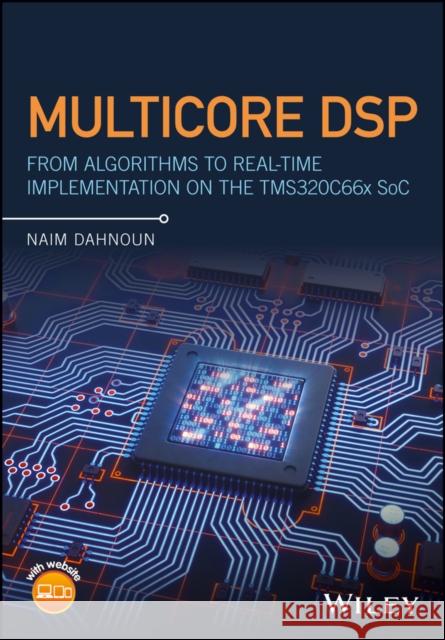Multicore DSP: From Algorithms to Real-Time Implementation on the Tms320c66x Soc » książka



Multicore DSP: From Algorithms to Real-Time Implementation on the Tms320c66x Soc
ISBN-13: 9781119003823 / Angielski / Twarda / 2018 / 648 str.
Multicore DSP: From Algorithms to Real-Time Implementation on the Tms320c66x Soc
ISBN-13: 9781119003823 / Angielski / Twarda / 2018 / 648 str.
(netto: 476,02 VAT: 5%)
Najniższa cena z 30 dni: 492,70
ok. 30 dni roboczych.
Darmowa dostawa!
The only book to offer special coverage of the fundamentals of multicore DSP for implementation on the TMS320C66xx SoC This unique book provides readers with an understanding of the TMS320C66xx SoC as well as its constraints.
Preface xviii
Acknowledgements xxi
Foreword xxii
About the Companion Website xxiii
1 Introduction to DSP 1
1.1 Introduction 1
1.2 Multicore processors 3
1.2.1 Can any algorithm benefit from a multicore processor? 3
1.2.2 How many cores do I need for my application? 5
1.3 Key applications of high–performance multicore devices 6
1.4 FPGAs, Multicore DSPs, GPUs and Multicore CPUs 8
1.5 Challenges faced for programming a multicore processor 9
1.6 Texas Instruments DSP roadmap 10
1.7 Conclusion 11
References 12
2 The TMS320C66x architecture overview 14
2.1 Overview 14
2.2 The CPU 15
2.2.1 Cross paths 16
2.2.1.1 Data cross paths 17
2.2.1.2 Address cross paths 18
2.2.2 Register file A and file B 20
2.2.2.1 Operands 20
2.2.3 Functional units 21
2.2.3.1 Condition registers 21
2.2.3.2 .L units 22
2.2.3.3 .M units 22
2.2.3.4 .S units 23
2.2.3.5 .D units 23
2.3 Single instruction, multiple data (SIMD) instructions 24
2.3.1 Control registers 24
2.4 The KeyStone memory 24
2.4.1 Using the internal memory 27
2.4.2 Memory protection and extension 29
2.4.3 Memory throughput 29
2.5 Peripherals 30
2.5.1 Navigator 32
2.5.2 Enhanced Direct Memory Access (EDMA) Controller 32
2.5.3 Universal Asynchronous Receiver/Transmitter (UART) 32
2.5.4 General purpose input output (GPIO) 32
2.5.5 Internal timers 32
2.6 Conclusion 33
References 33
3 Software development tools and the TMS320C6678 EVM 35
3.1 Introduction 35
3.2 Software development tools 37
3.2.1 Compiler 38
3.2.2 Assembler 39
3.2.3 Linker 40
3.2.3.1 Linker command file 40
3.2.4 Compile, assemble and link 42
3.2.5 Using the Real–Time Software Components (RTSC) tools 42
3.2.5.1 Platform update using the XDCtools 42
3.2.6 KeyStone Multicore Software Development Kit 47
3.3 Hardware development tools 47
3.3.1 EVM features 47
3.4 Laboratory experiments based on the C6678 EVM: introduction to Code Composer Studio (CCS) 51
3.4.1 Software and hardware requirements 51
3.4.1.1 Key features 52
3.4.1.2 Download sites 53
3.4.2 Laboratory experiments with the CCS6 53
3.4.2.1 Introduction to CCS 55
3.4.2.2 Implementation of a DOTP algorithm 63
3.4.3 Profiling using the clock 65
3.4.4 Considerations when measuring time 67
3.5 Loading different applications to different cores 67
3.6 Conclusion 72
References 72
4 Numerical issues 74
4.1 Introduction 74
4.2 Fixed– and floating–point representations 75
4.2.1 Fixed–point arithmetic 76
4.2.1.1 Unsigned integer 76
4.2.1.2 Signed integer 77
4.2.1.3 Fractional numbers 77
4.2.2 Floating–point arithmetic 78
4.2.2.1 Special numbers for the 32–bit and 64–bit floating–point formats 81
4.3 Dynamic range and accuracy 82
4.4 Laboratory exercise 83
4.5 Conclusion 85
References 85
5 Software optimisation 86
5.1 Introduction 86
5.2 Hindrance to software scalability for a multicore processor 88
5.3 Single–core code optimisation procedure 88
5.3.1 The C compiler options 90
5.4 Interfacing C with intrinsics, linear assembly and assembly 91
5.4.1 Intrinsics 91
5.4.2 Interfacing C and assembly 92
5.5 Assembly optimisation 97
5.5.1 Parallel instructions 98
5.5.2 Removing the NOPs 99
5.5.3 Loop unrolling 99
5.5.4 Double–Word Access 100
5.5.5 Optimisation summary 100
5.6 Software pipelining 101
5.6.1 Software–pipelining procedure 105
5.6.1.1 Writing linear assembly code 105
5.6.1.2 Creating a dependency graph 105
5.6.1.3 Resource allocation 108
5.6.1.4 Scheduling table 108
5.6.1.5 Generating assembly code 109
5.7 Linear assembly 111
5.7.1 Hand optimisation of the dotp function using linear assembly 112
5.8 Avoiding memory banks 118
5.9 Optimisation using the tools 118
5.10 Laboratory experiments 123
5.11 Conclusion 126
References 126
6 The TMS320C66x interrupts 127
6.1 Introduction 127
6.1.1 Chip–level interrupt controller 129
6.2 The interrupt controller 135
6.3 Laboratory experiment 140
6.3.1 Experiment 1: Using the GIPIOs to trigger some functions 140
6.3.2 Experiment 2: Using the console to trigger an interrupt 140
6.4 Conclusion 143
References 144
7 Real–time operating system: TI–RTOS 145
7.1 Introduction 146
7.2 TI–RTOS 146
7.3 Real–time scheduling 148
7.3.1 Hardware interrupts (Hwis) 148
7.3.1.1 Setting an Hwi 149
7.3.1.2 Hwi hook functions 149
7.3.2 Software interrupts (Swis), including clock, periodic or single–shot functions 155
7.3.3 Tasks 155
7.3.3.1 Task hook functions 157
7.3.4 Idle functions 158
7.3.5 Clock functions 158
7.3.6 Timer functions 158
7.3.7 Synchronisation 158
7.3.7.1 Semaphores 159
7.3.7.2 Semaphore—pend 159
7.3.7.3 Semaphore—post 159
7.3.7.4 How to configure the semaphores 159
7.3.8 Events 159
7.3.9 Summary 163
7.4 Dynamic memory management 163
7.4.1 Stack allocation 165
7.4.2 Heap allocation 165
7.4.3 Heap implementation 165
7.4.3.1 HeapMin implementation 165
7.4.3.2 HeapMem implementation 165
7.4.3.3 HeapBuf implementation 167
7.4.3.4 HeapMultiBuf implementation 171
7.5 Laboratory experiments 172
7.5.1 Lab 1: Manual setup of the clock (part 1) 172
7.5.2 Lab 2: Manual setup of the clock (part 2) 172
7.5.3 Lab 3: Using Hwis, Swis, tasks and clocks 174
7.5.4 Lab 4: Using events 187
7.5.5 Lab 5: Using the heaps 189
7.6 Conclusion 190
References 191
References (further reading) 191
8 Enhanced Direct Memory Access (EDMA3) controller 192
8.1 Introduction 192
8.2 Type of DMAs available 193
8.3 EDMA controllers architecture 194
8.3.1 The EDMA3 Channel Controller (EDMA3CC) 194
8.3.2 The EDMA3 transfer controller (EDMA3TC) 201
8.3.3 EDMA prioritisation 201
8.3.3.1 Trigger source priority 202
8.3.3.2 Channel priority 203
8.3.3.3 Dequeue priority 203
8.3.3.4 System (transfer controller) priority 203
8.4 Parameter RAM (PaRAM) 203
8.4.1 Channel options parameter (OPT) 203
8.5 Transfer synchronisation dimensions 203
8.5.1 A Synchronisation 204
8.5.2 AB Synchronisation 204
8.6 Simple EDMA transfer 204
8.7 Chaining EDMA transfers 208
8.8 Linked EDMAs 208
8.9 Laboratory experiments 210
8.9.1 Laboratory 1: Simple EDMA transfer 211
8.9.2 Laboratory 2: EDMA chaining transfer 211
8.9.3 Laboratory 3: EDMA link transfer 213
8.10 Conclusion 213
References 213
9 Inter–Processor Communication (IPC) 214
9.1 Introduction 215
9.2 Texas Instruments IPC 217
9.3 Notify module 219
9.3.1 Laboratory experiment 222
9.4 MessageQ 222
9.4.1 MessageQ protocol 224
9.4.2 Message priority 229
9.4.3 Thread synchronisation 229
9.5 ListMP module 233
9.6 GateMP module 234
9.6.1 Initialising a GateMP parameter structure 234
9.6.1.1 Types of gate protection 235
9.6.2 Creating a GateMP instance 236
9.6.3 Entering a GateMP 236
9.6.4 Leaving a gate 236
9.6.5 The list of functions that can be used by GateMP 237
9.7 Multi–processor Memory Allocation: HeapBufMP, HeapMemMP and HeapMultiBufMP 237
9.7.1 HeapBuf—Params 238
9.7.2 HeapMem—Params 239
9.7.3 HeapMultiBuf—Params 239
9.7.4 Configuration example for HeapMultiBuf 239
9.8 Transport mechanisms for the IPC 241
9.9 Laboratory experiments with KeyStone I 241
9.9.1 Laboratory 1: Using MessageQ with multiple cores 241
9.9.1.1 Overview 242
9.9.2 Laboratory 2: Using ListMP, ShareRegion and GateMP 243
9.10 Laboratory experiments with KeyStone II 249
9.10.1 Laboratory experiment 1: Transferring a block of data 249
9.10.1.1 Set the connection between the host (PC) and the KeyStone 249
9.10.1.2 Explore the ARM code 250
9.10.1.3 Explore the DSP code 259
9.10.1.4 Compile and run the program 263
9.10.2 Laboratory experiment 2: Transferring a pointer 267
9.10.2.1 Explore the ARM code 267
9.10.2.2 Explore the DSP code 271
9.10.2.3 Compile and run the program 278
9.11 Conclusion 278
References 278
10 Single and multicore debugging 280
10.1 Introduction 281
10.2 Software and hardware debugging 282
10.3 Debug architecture 282
10.3.1 Trace 282
10.3.1.1 Standard trace 282
10.3.1.2 Event trace 283
10.3.1.3 System trace 285
10.4 Advanced Event Triggering 286
10.4.1 Advanced Event Triggering logic 289
10.4.2 Unified Breakpoint Manager 294
10.5 Unified Instrumentation Architecture 295
10.5.1 Host–side tooling 295
10.5.2 Target–side tooling 295
10.5.2.1 Software instrumentation APIs 297
10.5.2.2 Predefined software events and metadata 297
10.5.2.3 Event loggers 297
10.5.2.4 Transports 297
10.5.2.5 SYS/BIOS event capture and transport 297
10.5.2.6 Multicore support 297
10.6 Debugging with the System Analyzer tools 298
10.6.1 Target–side coding with UIA APIs and the XDCtools 299
10.6.2 Logging events with Log—write() functions 300
10.6.3 Advance debugging using the diagnostic feature 301
10.6.4 LogSnapshot APIs for logging state information 302
10.7 Instrumentation with TI–RTOS and CCS 302
10.7.1 Using RTOS Object Viewer 302
10.7.2 Using the RTOS Analyzer and the System Analyzer 303
10.7.2.1 RTOS Analyzer 303
10.7.2.2 System Analyzer 303
10.8 Laboratory sessions 305
10.8.1 Laboratory experiment 1: Using the RTOS ROV 305
10.8.2 Laboratory experiment 2: Using the RTOS Analyzer 305
10.8.3 Laboratory experiment 3: Using the System Analyzer 312
10.8.4 Laboratory experiment 4: Using diagnosis features 314
10.8.5 Laboratory experiment 5: Using a diagnostic feature with filtering 317
10.9 Conclusion 321
References 322
Further reading 323
11 Bootloader for KeyStone I and KeyStone II 324
11.1 Introduction 324
11.2 How to start the boot process 325
11.3 The boot process 325
11.4 ROM Bootloader (RBL) 328
11.4.1 The boot configuration format 336
11.4.1.1 Creating the boot parameter table 336
11.4.1.2 Creating the boot table 338
11.4.1.3 The boot configuration table 338
11.5 Boot process 340
11.5.1 Initialisation stage for the KeyStone I 340
11.5.2 Second–level bootloader 341
11.5.2.1 Intermediate bootloader 341
11.5.2.2 How to use the IBL 342
11.6 Laboratory experiment 1 345
11.6.1 Initialisation stage for the KeyStone II 350
11.6.1.1 Bootloader initialisation after power–on reset 350
11.6.1.2 Bootloader initialisation process after hard or soft reset 350
11.6.2 Second bootloader for the KeyStone II 350
11.6.2.1 U–Boot 351
11.7 Laboratory experiment 2 352
11.7.1 Printing the U–Boot environment 360
11.7.2 Using the help for U–Boot 362
11.8 TFTP boot with a host–mounted Network File System (NFS) server NFS booting 363
11.8.1 Laboratory experiment 3 364
11.9 Conclusion 372
References 372
12 Introduction to OpenMP 374
12.1 Introduction to OpenMP 375
12.2 Directive formats 376
12.3 Forking region 377
12.3.1 omp parallel parallel region construct 377
12.3.1.1 Clause descriptions 378
12.4 Work–sharing constructs 382
12.4.1 omp for 382
12.4.1.1 OpenMP loop scheduling 383
12.4.2 omp sections 385
12.4.3 omp single 386
12.4.4 omp master 386
12.4.5 omp task 387
12.5 Environment variables and library functions 390
12.6 Synchronisation constructs 392
12.6.1 atomic 393
12.6.1.1 Clauses 393
12.6.2 barrier 395
12.6.3 critical 396
12.7 OpenMP accelerator model 397
12.7.1 Supported OpenMP device constructs 397
12.7.1.1 #pragma omp target 397
12.7.1.2 #pragma omp target data 399
12.7.1.3 #pragma omp target update 400
12.7.1.4 #pragma omp declare target 401
12.8 Laboratory experiments 402
12.8.1 Laboratory experiment 1 402
12.8.2 Laboratory experiment 2 402
12.8.3 Laboratory experiment 3 404
12.8.4 Laboratory experiment 4 405
12.8.5 Laboratory experiment 5 405
12.9 Conclusion 417
References 419
13 Introduction to OpenCL for the KeyStone II 420
13.1 Introduction 421
13.2 Operation of OpenCL 421
13.3 Command queue 424
13.3.1 Creating a command queue 427
13.3.1.1 Command–queue properties 429
13.3.2 Enqueueing a kernel 430
13.4 Kernel declaration 431
13.5 How do the kernels access data? 431
13.6 OpenCL memory model for the KeyStone 432
13.6.1 Creating a buffer 433
13.6.1.1 Cl—mem—flags 434
13.7 Synchronisation 435
13.7.1 Event with a callback function 436
13.7.2 User event 439
13.7.3 Waiting for one command or all commands to finish 439
13.7.4 wait—group—events 440
13.7.5 Barrier 440
13.8 Basic debugging profiling 440
13.9 OpenMP dispatch from OpenCL 443
13.9.1 OpenMP for the kernel code 443
13.9.2 OpenMP for the ARM code 443
13.10 Building the OpenCL project 444
13.11 Laboratory experiments 445
13.11.1 Laboratory experiment 1: Hello World 446
13.11.2 Laboratory experiment 2: dotp functions 454
13.11.2.1 Explore the main.cpp function 454
13.11.2.2 Explore the kernel dotp.cl 459
13.11.2.3 Run the dotp program 460
13.11.3 Laboratory experiment 3: USE—HOST—PTR 460
13.11.4 Laboratory experiment 4: ALLOC—HOST—PTR 463
13.11.5 Laboratory experiment 5: COPY—HOST—PTR 465
13.11.6 Laboratory experiment 6: Synchronisation 467
13.11.7 Laboratory experiment 7: Local buffer 473
13.11.8 Laboratory experiment 8: Barrier 477
13.11.9 Laboratory experiment 9: Profiling 479
13.11.10 Laboratory experiment 10: OpenMP in kernel 484
13.11.11 Laboratory experiment 11: OpenMP in ARM 487
13.12 Conclusion 489
References 490
14 Multicore Navigator 491
14.1 Introduction 491
14.2 Navigator architecture 492
14.2.1 The PKDMA 494
14.2.1.1 PKDMA transmit side 495
14.2.1.2 PKDMA receive side 495
14.2.1.3 Infrastructure PKDMA 497
14.2.2 Descriptors 497
14.2.2.1 Host packet descriptors 498
14.2.2.2 Monolithic packet descriptor 498
14.2.2.3 Setting up the memory regions for the descriptors 498
14.2.3 Queue Manager Subsystem 500
14.2.4 Queue Manager 503
14.2.4.1 Queue peek registers 503
14.2.4.2 Link RAM 504
14.2.5 Accumulator packet data structure processors 504
14.2.5.1 Accumulation 506
14.2.5.2 Quality of service 506
14.2.5.3 Event management (resource sharing and job load balancing) 506
14.2.6 Interrupt distributor module 506
14.3 Complete functionality of the Navigator 506
14.4 Laboratory experiment 511
14.5 Conclusion 513
References 514
15 FIR filter implementation 515
15.1 Introduction 515
15.2 Properties of an FIR filter 516
15.2.1 Filter coefficients 516
15.2.2 Frequency response of an FIR filter 516
15.2.3 Phase linearity of an FIR filter 517
15.3 Design procedure 518
15.3.1 Specifications 518
15.3.2 Coefficients calculation 519
15.3.2.1 Window method 519
15.3.3 Realisation structure 522
15.3.3.1 Direct structure 525
15.3.3.2 Linear phase structures 525
15.3.3.3 Cascade structures 527
15.4 Laboratory experiments 528
15.4.1 Filter implementation 529
15.4.2 Synchronisation 530
15.4.3 Building and running the DSP project 532
15.4.4 Building and running the PC project 534
15.5 Conclusion 540
References 540
16 IIR filter implementation 542
16.1 Introduction 542
16.2 Design procedure 543
16.3 Coefficients calculation 543
16.3.1 Pole zero placement approach 543
16.3.2 Analogue–to–digital filter design 543
16.3.3 Bilinear transform (BZT) method 544
16.3.3.1 Practical example of the bilinear transform method 547
16.3.3.2 Coefficients calculation 547
16.3.3.3 Realisation structures 548
16.3.4 Impulse invariant method 552
16.3.4.1 Practical example of the impulse invariant method 553
16.4 IIR filter implementation 556
16.5 Laboratory experiment 561
16.6 Conclusion 561
Reference 562
17 Adaptive filter implementation 563
17.1 Introduction 563
17.2 Mean square error 564
17.3 Least mean square 565
17.4 Implementation of an adaptive filter using the LMS algorithm 565
17.5 Implementation using linear assembly 567
17.6 Implementation in C language with compiler switches 572
17.7 Laboratory experiment 572
17.8 Conclusion 573
References 573
18 FFT implementation 574
18.1 Introduction 574
18.2 FFT algorithm 574
18.2.1 Fourier series 574
18.2.2 Fourier transform 575
18.2.3 Discrete Fourier transform 575
18.2.4 Fast Fourier transform 576
18.2.4.1 Splitting the DFT into two DFTs 576
18.2.4.2 Exploiting the periodicity and symmetry of the twiddle factors 577
18.3 FFT implementation 579
18.4 Laboratory experiment 582
18.4.1 Part 1: Implementation of DIF FFT 582
18.4.2 Part 2: Using ping–pong EDMA 585
18.5 Conclusion 590
References 590
19 Hough transform 591
19.1 Introduction 591
19.2 Theory 591
19.3 Limits of r and 593
19.4 Hough transform implementation 595
19.5 Laboratory experiment 596
19.6 Conclusion 603
References 603
20 Stereo vision implementation 604
20.1 Introduction 604
20.2 Algorithm for performing depth calculation 605
20.3 Cost functions 606
20.4 Implementation 607
20.4.1 Laboratory experiment 610
20.4.1.1 SAD implementation 610
20.4.1.2 NCC implementation 611
20.4.1.3 ZNCC implementation 611
20.5 Conclusion 613
References 616
Index 617
Naim Dahnoun is Reader in Teaching and Learning in Signal Processing in the Faculty of Engineering at the University of Bristol, UK.
This text offers special coverage of the fundamentals of multicore DSP for implementation on the TMS320C66x SoC
This content provides readers with an understanding of the TMS320C66x SoC as well as its constraints. It offers critical analysis of each element, which not only broadens their knowledge of the subject, but aids the reader in gaining a better understanding of how these elements work so well together.
Written by Texas Instrument′ First DSP Educator Award winner, Naim Dahnoun, the text teaches readers how to use the development tools, take advantage of the maximum performance and functionality of this processor and have an understanding of the rich content which spans from architecture, development tools and programming models, such as OpenCL and OpenMP, to debugging tools. The text also covers various multicore audio and image applications in detail and is supplemented with:
- A rich set of tested laboratory exercises and solutions
- Audio and Image processing applications source code for the Code Composer Studio (integrated development environment from Texas Instruments)
- Multiple tables and illustrations
1997-2026 DolnySlask.com Agencja Internetowa
KrainaKsiazek.PL - Księgarnia Internetowa