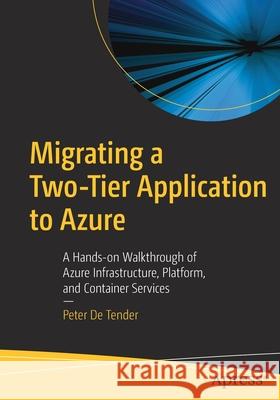Migrating a Two-Tier Application to Azure: A Hands-On Walkthrough of Azure Infrastructure, Platform, and Container Services » książka



Migrating a Two-Tier Application to Azure: A Hands-On Walkthrough of Azure Infrastructure, Platform, and Container Services
ISBN-13: 9781484264362 / Angielski / Miękka / 2020 / 320 str.
Migrating a Two-Tier Application to Azure: A Hands-On Walkthrough of Azure Infrastructure, Platform, and Container Services
ISBN-13: 9781484264362 / Angielski / Miękka / 2020 / 320 str.
(netto: 199,61 VAT: 5%)
Najniższa cena z 30 dni: 210,17
ok. 16-18 dni roboczych
Bez gwarancji dostawy przed świętami
Darmowa dostawa!
Chapter 1: Digital Transformation Overview
This chapter provides an introduction to “digital transformation” and how public cloud environments like Azure can help with that. You learn about business benefits in moving to public cloud such as high availability, scalability, security, and governance.
Chapter 2: Automating Azure Deployments Using ARM Templates
In this chapter, you will learn the core concepts of automated deployments of Azure resources, using ARM Templates. Starting from a preconfigured set of templates allowing deploying the baseline of the hands-on exercises, you also learn about optimizing ARM templates for virtual machine (VM) configuration management using PowerShell Desired State Configuration and Azure VM custom script extensions.
Chapter 3: Performing Azure Assessments
A successful cloud migration of existing on-premises workloads starts with performing proper assessments. Azure has several tools helping with this process, to identify virtual machine supportability, as well as web applications and SQL Server databases. This chapter guides readers through different assessment tools, reflecting in another hands-on exercise on how to effectively use them to prepare a lift-and-shift migration to Azure.
Chapter 4: Deploying Azure SQL as a Service
After performing the recommended assessments, this chapter will detail the aspects of deploying and running SQL Server database in an Azure SQL Platform as a service architecture. Starting from the different topologies available, such as Azure SQL Single Instance, Azure SQL Managed Instance, and Azure SQL Elastic Pools, we will also touch on the actual migration of a traditional VM-based SQL Server database to Azure SQL in this chapter.
Chapter 5: Deploying and Running Web Apps in Azure Application Services
Azure App services is the overall service allowing for running web apps, mobile apps, API apps, and Azure Function apps. Going back to our original running web application, the goal of this chapter is migrating this workload to Azure Web Apps. Before performing the actual migration and deployment, you will learn about several core Web App capabilities and features, such as deployment slots, integrated backup, high availability architecture, and load balancing. The exercise in this chapter covers several situations, starting from a Visual Studio web deploy, simulating a greenfield deployment, as well as guiding you through a lift-and-shift migration process using Azure App Services Assessment tool.
Chapter 6: Containerizing Web Applications Using Docker
In the previous chapters, you learned about running an existing two-tier workload to Azure Infrastructure as a Service (IaaS) as well as migrating to Platform as a Service (PaaS). In this chapter and the next, we reuse the same application architecture, but moving it into a containerized architecture. Starting from the basics of Docker, you will practice the base Docker commands, as well as get guided through the configuration parameters in a Dockerfile. Next, we will take you to the Azure services allowing for running Docker containers, such as Azure Container Registry, Azure WebApp for Containers, and Azure Container Instance.
Chapter 7: Deploying and Running Containerized Workloads in Azure Kubernetes Services (AKS)
As you learned by now, Azure offers several container-supporting services. While they do a really good job in providing adequate performance, ease of use and nice integration with other Azure services, you might also consider running the containers in a Kubernetes environment for several reasons. Starting from the base characteristics of Kubernetes and how it differs from other Azure container-supporting services, you will learn how to deploy an AKS cluster, how to manage it with Kubectl, and how to run your containerized workloads. To experiment with the powers and intelligence of Kubernetes, you will also learn about the built-in scalability, high availability, and rolling upgrade features of AKS.
Chapter 8: Managing and Monitoring AKS using Azure Monitor and Kubernetes Dashboard
Given the complexity of Azure Kubernetes Service’s architecture, having a monitoring tool available at hand is crucial for your business-critical workloads. Azure Kubernetes Service can be managed and monitored using the “Kubernetes” way, relying on the standard Kubernetes dashboard. This could be beneficial if you use Kubernetes in a multi-cloud environment. However, Azure also provides an extensive and powerful integration with Azure Monitor, using Azure Insights. This chapter will describe both methodologies, after which you will also deploy and use both of them in the practical in this chapter.
Chapter 9: Deploying Azure Workloads Using Azure DevOps CI/CD Pipelines
This chapter will take all covered deployment scenarios to the next level and introduce you to Azure DevOps. Building on the experiences from Visual Studio Team Services (VSTS) and Team Foundation Server (TFS), allowing developers and application management teams in deployment platform rollouts for +10 years, one can use Azure DevOps to build out an end-to-end deployment pipeline covering continuous integration (CI) and continuous deployment (CD). This chapter guides readers through the core components available in Azure DevOps, and reusing several of the earlier performed tasks, but now using a DevOps methodology.
Peter De Tender has more than 20 years’ experience in architecting and deploying Microsoft datacenter technologies. Since early 2012, he started shifting to cloud technologies (Office 365, Intune) and quickly jumped onto the Azure platform, working as cloud solution architect and trainer, out of his own company. Since September 2019, Peter moved into an FTE role within Microsoft Corp in the prestigious Azure Technical Trainer team, providing Azure readiness workshops to larger customers and partners across the globe.
Peter was an Azure MVP for 5 years, a Microsoft Certified Trainer for more than 12 years, and is still actively involved in the community as speaker, technical writer, and author.
You can follow Peter on twitter @pdtit and check his technical blog, 007ffflearning.
Understand and build a proof of concept by migrating a multi-tiered .NET Core web application to the Azure public cloud, leveraging different Azure Infrastructure as a Service (IAAS), Azure Platform as a Service (PaaS), and Azure Container offerings. These include Azure Container Instance (ACI), Azure Kubernetes Services (AKS), and CI/CD pipeline deployments using Azure DevOps.
After a first chapter in which you set up the baseline for the lab scenarios, you will start with the basics of automating Azure resource deployments using Visual Studio and powerful Azure Resource Manager (ARM) templates. Next, you’ll learn about the importance of performing proper assessments and the tools Microsoft offers to help in this migration preparation phase. After that, you will validate the virtual machine deployment and learn about SQL Server database migration to SQL Azure PaaS, as well as deploying and migrating web applications to Azure Web Apps.
After covering these foundational platform components, the next chapters focus on the core concepts and advantages of using containers for running business workloads. These labs are based on Docker, Azure Container Registry (ACR), ACI, and Web App for Containers, and show you how to enable container orchestration and cloud-scale using AKS.
In the last part of the book, you will work with Azure DevOps, the Microsoft application lifecycle environment, building a CI/CD pipeline to publish workloads using the DevOps principles and concepts. You’ll see the integration with the rest of the Azure services, closing with a module on overall Azure monitoring and operations and what tools Azure has available to assist your IT teams in this challenge.You will:
- Use Azure to enable digital transformation
- Carry out Azure automated deployments using ARM templates and Azure DevOps
- Run VM-based workloads on Azure
- Migrate VM-based workloads to Azure platform services
- Monitor Azure running workloads with Azure Monitor and Log Analytics
1997-2025 DolnySlask.com Agencja Internetowa
KrainaKsiazek.PL - Księgarnia Internetowa