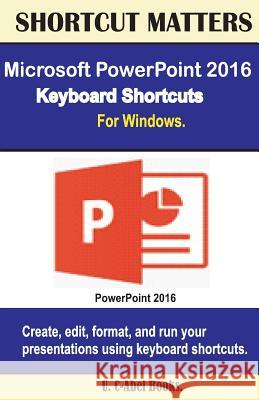Microsoft PowerPoint 2016 Keyboard Shortcuts For Windows » książka
Microsoft PowerPoint 2016 Keyboard Shortcuts For Windows
ISBN-13: 9781533598851 / Angielski / Miękka / 2016 / 58 str.
Get the positive change you want in presentation using keyboard shortcuts.
Using mouse for your presentation in PowerPoint is okay because your audience will still understand every aspect of your presentation, but if you must be outstanding in that field, you must do something beyond "Okay" because some people are tied of settling for just "Okay" they want something better. One of the ways to give them a better experience is using keyboard shortcuts to do things that makes them ask "What kind of magic is that guy performing?" So we have compiled keyboard shortcuts for PowerPoint 2016 to help you get started. Learn the basics of mousing and keyboarding, know more about your keyboard, become familiar with the 15 special keyboard shortcuts you should know as a computer user, etc.
In this book, you will find keyboard shortcuts for the following tasks:
Get this book today, click "Add To Cart" now.
Zawartość książki może nie spełniać oczekiwań – reklamacje nie obejmują treści, która mogła nie być redakcyjnie ani merytorycznie opracowana.