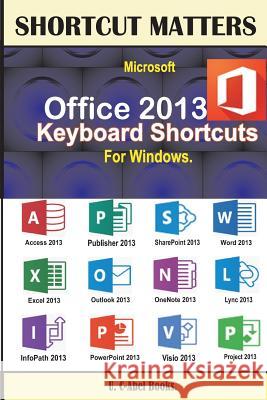Microsoft Office 2013 Keyboard Shortcuts For Windows » książka
Microsoft Office 2013 Keyboard Shortcuts For Windows
ISBN-13: 9789785457414 / Angielski / Miękka / 2016 / 238 str.
*Start working productively* Help at last This is a great compilation of keyboard shortcuts of all Microsoft Office 2013 programs made available for Windows users to enable them enjoy office management more. It's neatly organized in a tabular nature so that users can easily locate shortcuts when needed. Use it to get more work done today.
This book has all Microsoft Office 2013 programs covered.
1. Gathering The Basic Knowledge Of Keyboard Shortcuts: Definition Of Keyboard Shortcuts, Why You Should Use Keyboard Shortcuts, Ways To Become A Lover Of Shortcuts, How To Learn New Shortcut Keys, Your Reward For Knowing Shortcut Keys, and Why We Emphasize On The Use of Shortcuts.
2. Keyboard Shortcuts In Access 2013: Access Web App Shortcut Keys, Desktop Database Shortcut Keys For Access, Shortcut Keys For Working With Text And Data In Access, Shortcut keys for navigating records in Access, Shortcut Keys For Access Ribbon Commands, and more.
3. Keyboard Shortcuts In Publisher 2013: Create, Open, Close, Or Save A Publication, Edit Or Format Text Or Objects, Work With Pages, Printing, Work with web pages and email, and Automate Tasks.
4. Keyboard Shortcuts In SharePoint 2013: All Pages, Edit Rich Text, List Or Library Page, Survey Page, Getting Help, etc.
5. Keyboard Shortcuts In Word 2013: Frequently Used Shortcuts, Keyboard Shortcut Reference For Microsoft Word, Create and edit documents, Edit and navigate tables, Insert and edit objects, Mail merge and fields, Language Bar, Turn on East Asian Input Method Editors, Function Key Reference, and more.
6. Keyboard Shortcuts In Excel 2013: Keyboard Access To The Ribbon, Ctrl Combination Shortcut Keys, Function Keys, Other Useful Shortcut Keys, plus others.
7. Keyboard Shortcuts In Outlook 2013: Basic Navigation, Search, Common Commands, Mail, Calendar, People, Tasks, Print, Send/Receive, Views, Table view, Business Cards view or Address Cards view, Timeline view (Tasks), Calendar Day/Week/Month view, Date Navigator, etc.
8. Keyboard Shortcuts In OneNote 2013: Taking And Formatting Notes, Typing and editing notes, Formatting notes, Adding items to a page, Tagging notes, Using outlines, Specifying language settings, Organizing And Managing Your Notebook, Searching notes, Sharing Notes, Sharing notes with other people, Sharing notes with other programs, Protecting Notes, and more.
9. Keyboard Shortcuts in Lync 2013: General (Any Window), Skype For Business Main Window, Contacts List, Contact Card, Conversation Window, Call Controls, Video, IM (Conversation Window), Conversation or Meeting Stage, Conversation Environment, PPT Sharing, and more.
10. Keyboard Shortcuts In InfoPath 2013: Fill Out An InfoPath Form, Format text in a rich text control, Fill out an InfoPath form in a web browser, Design A Form In InfoPath Designer, Make corrections and save changes.
11. Keyboard Shortcuts In PowerPoint 2013: Use Keyboard Shortcuts To Create Your Presentation, Use Keyboard Shortcuts To Deliver Your Presentation, Control Your Slide Show During The Presentation, Control Video And Other Media During A Presentation, and more.
12. Keyboard Shortcuts In Visio 2013: Visio-Specific Tasks, Visio-Specific Toolbars, Visio Shapes And Stencils, Online Help, Microsoft Office basics, Text, Zoom and navigation, etc.
13. Keyboard Shortcuts In Project 2013: Microsoft Office basics, Display And Use Windows, Microsoft Project Quick Reference, etc.
The objective behind the production of this book is to make Microsoft Office 2013 users fast, accurate, productive, and to make them attract appreciation from people around them when they perform computing activities. Don't be left out, join the moving train now