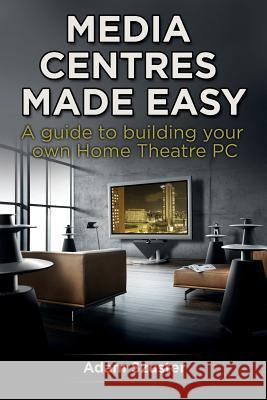Media Centres Made Easy » książka
Media Centres Made Easy
ISBN-13: 9780987451415 / Angielski / Miękka / 2013 / 288 str.
This 286 page book is a guide. A guide to build your very own media centre. Until now a Media Centre was only available to the geeky few who could build computers and trouble shoot software, or the very wealthy. Not any more Media Centres Made Easy guides you though the process of making your very own media centre: step by step. Complete with photos and screen shots for each step of the way - you will be able to impress the heck out of your friends by making your very own media centre. Adam discusses with intimate knowledge which components you need, which you don't and what brands you should be looking for. He then delves right into the build of your media centre and shows you how to configure the software. Finally Adam offers some great tips on which extra 'add-ons' you should look at to enhance your media centre experience. And all this for both major media centre software packages - Windows Media Centre and XBMC
----------------------------------------------------------------
This book will show you how to build your own media centre. It breaks down the seemingly complex task of building and configuring the media centre into four fundamental sections: 1. Working out what you need 2. Building the physical machine 3. Installing and configuring the software 4. Adding extra functionality with the power of add-ons and plugins Now, you might be thinking: "Anything I read in this book is already out of date - technology moves very quickly and computer components are upgraded almost monthly." And you'd be right. So instead of telling you what items and components to use, this book demystifies component specifications, explains what they mean, and shows you what to look for when buying computer hardware. It also provides suggestions on which brands to seek out to ensure that your media centre experience is the best it can be. The following sections provide step-by-step instructions on building your very own media centre. This includes the all-important software installation and configuration process. Each step comes with a screen grab so that you can see exactly what is happening - and then compare that with what you are seeing on your very own system, so you can be sure that you are getting it right. When you have finished reading the book, and have followed the instructions, you will have your very own working media centre that will be able to play all of your digital media. Perfect