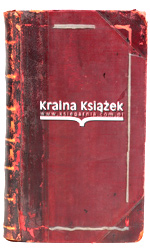Kindle Fire HD User's Guide 5th Generation Manual: Unleash the Power of Your Tab » książka
Kindle Fire HD User's Guide 5th Generation Manual: Unleash the Power of Your Tab
ISBN-13: 9780692581506 / Angielski / Miękka / 2015 / 126 str.
All new Kindle Fire HD Manual for the Kindle Fire HD 5th Generation
Are you a Kindle Fire HD tablet owner looking to get the most out of your device? Perhaps you're looking for solutions to certain questions you've had about the new tablet such as how to print documents, take pictures with the camera, set up Household Profiles, or install the Google Play Store? Well, this guide will help you with all those questions and more. It is packed with great tips and troubleshooting advice to truly unleash the power of your tablet
Hi, I'm Shelby Johnson, a technology enthusiast and Kindle Fire HD tablet owner. I've been an Amazon bestseller multiple times with my various technology users' manuals. With this latest Kindle Fire HD from Amazon, I absolutely love the features and capabilities, but have found there is so much more that can be done with this amazing gadget if you take a bit of time to really learn about it. I've learned a lot of great things you can do with a Kindle Fire HD and want to help others get more out of their Kindle Fire HD devices.
I've developed this guidebook to help you learn how to use your tablet. It includes tips and tricks to really unlock the tablet's capabilities.
Here's just some of the great info you'll find in this User's Guide Book:
- Getting to know the various settings of your Kindle Fire HD
- How to install the Google Play Store
- How to use Second Screen
- How to use Firefly
- How to store your favorite content items on the device
- How to set up security options to safeguard your tablet
- How to set up your e-mail, contacts, calendar info, and social networks
- How to set up and use wireless networks
- How to print from your Kindle Fire HD
- How to install the Google Chrome browser on your tablet
- How to pair your Kindle Fire HD with a compatible Bluetooth accessories
- How to set up Parental controls for your kids to use your Kindle with restrictions
- How to set up Household Profiles to share content from two Amazon accounts
- How to listen to the radio on your tablet
- How to use your tablet to make phone calls for free
- How to download YouTube videos to your Kindle Fire HD
- How to take photos and videos with your Kindle Fire HD camera
- How to sideload apps on your Kindle Fire HD
- How to expand your storage to up to 128GB
- How to use Amazon Cloud to save pictures and videos as well as to backup your tablet
- Suggested apps to take your tablet to the next level
- Troubleshooting
You'll learn all of the above and more in this book which features screenshots straight from the Kindle and simple, easy to read, step-by-step instructions on the processes involved in unleashing more powerful features for your Kindle Fire HD Throughout the book I've included helpful links throughout to take you right to the apps and websites being discussed. This is a must-have eBook to get for any Kindle Fire HD user who wants to take their device to the next level
Note: this book is for owners of the US version of the 5th generation Kindle Fire HD tablets.