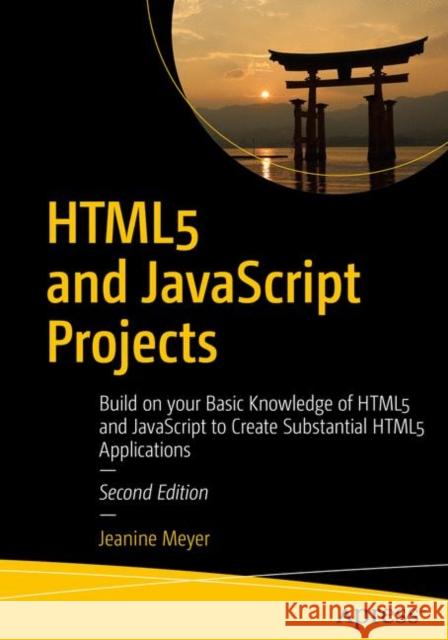Html5 and JavaScript Projects: Build on Your Basic Knowledge of Html5 and JavaScript to Create Substantial Html5 Applications » książka
topmenu
Html5 and JavaScript Projects: Build on Your Basic Knowledge of Html5 and JavaScript to Create Substantial Html5 Applications
ISBN-13: 9781484238639 / Angielski / Miękka / 2018 / 425 str.
Html5 and JavaScript Projects: Build on Your Basic Knowledge of Html5 and JavaScript to Create Substantial Html5 Applications
ISBN-13: 9781484238639 / Angielski / Miękka / 2018 / 425 str.
cena 302,60
(netto: 288,19 VAT: 5%)
Najniższa cena z 30 dni: 289,13
(netto: 288,19 VAT: 5%)
Najniższa cena z 30 dni: 289,13
Termin realizacji zamówienia:
ok. 16-18 dni roboczych.
ok. 16-18 dni roboczych.
Darmowa dostawa!
Kategorie:
Kategorie BISAC:
Wydawca:
APress
Język:
Angielski
ISBN-13:
9781484238639
Rok wydania:
2018
Ilość stron:
425
Waga:
0.77 kg
Wymiary:
25.4 x 17.78 x 2.31
Oprawa:
Miękka
Wolumenów:
01
Dodatkowe informacje:
Wydanie ilustrowane