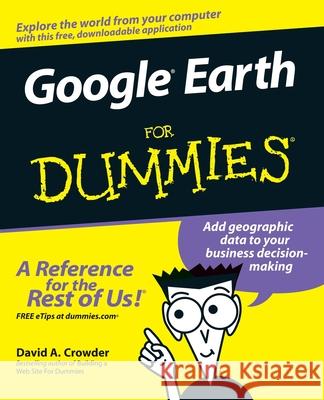Google Earth for Dummies » książka
topmenu
Google Earth for Dummies
ISBN-13: 9780470095287 / Angielski / Miękka / 2007 / 360 str.
- This interesting guide covers all aspects of Google Earth, the freely downloadable application from Google that allows users to view satellite images from all points of the globe
- Aimed at a diverse audience, including casual users who enjoy air shots of locales as well as geographers, real estate professionals, and GPS developers
- Includes valuable tips on various customizations that users can add, advice on setting up scavenger hunts, and guidance on using Google Earth to benefit a business
- Explains modifying general options, managing the layer and placemark systems, and tackling some of the more technical aspects, such as interfacing with GPS
- There are more than 400,000 registered users of Google Earth and the number is still growing