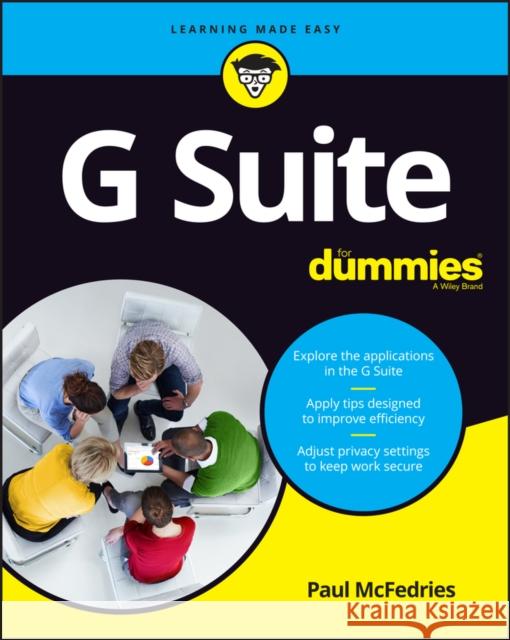G Suite For Dummies » książka
topmenu
G Suite For Dummies
ISBN-13: 9781119742173 / Angielski / Miękka / 2020 / 464 str.
Kategorie:
Kategorie BISAC:
Wydawca:
John Wiley & Sons Inc
Język:
Angielski
ISBN-13:
9781119742173
Rok wydania:
2020
Ilość stron:
464
Waga:
0.63 kg
Wymiary:
23.11 x 18.8 x 2.03
Oprawa:
Miękka
Wolumenów:
01
Dodatkowe informacje:
Glosariusz/słownik