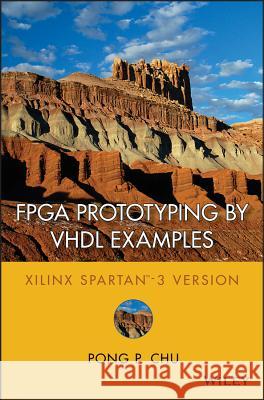FPGA Prototyping by VHDL Examples: Xilinx Spartan-3 Version » książka



FPGA Prototyping by VHDL Examples: Xilinx Spartan-3 Version
ISBN-13: 9780470185315 / Angielski / Twarda / 2007
FPGA Prototyping by VHDL Examples: Xilinx Spartan-3 Version
ISBN-13: 9780470185315 / Angielski / Twarda / 2007
(netto: 503,43 VAT: 5%)
Najniższa cena z 30 dni: 524,28
ok. 30 dni roboczych.
Darmowa dostawa!
This book uses a "learn by doing" approach to introduce the concepts and techniques of VHDL and FPGA to designers through a series of hands-on experiments. FPGA Prototyping by VHDL Examples provides a collection of clear, easy-to-follow templates for quick code development; a large number of practical examples to illustrate and reinforce the concepts and design techniques; realistic projects that can be implemented and tested on a Xilinx prototyping board; and a thorough exploration of the Xilinx PicoBlaze soft-core microcontroller.
"The book is well organized and contains many useful synthesizable VHDL examples. Moreover, design concepts are clearly explained This book is indeed an excellent text for people who wish to learn PFGA and VHDL from practical examples and exercises." ( Computing Reviews, February 18, 2009)
"Brimming with code examples, flowcharts and other illustrations, the book serves as a good starting point for a development project. It′s recommended to anyone looking to get started with FPGA prototyping using VHDL." (Electronic Design, February 4, 2008)
"It′s recommended to anyone looking to get started with FGPA prototyping using VHDL." (Electronic Design Online, February 4, 2008)
Preface.
Acknowledgments.
PART I: BASIC DIGITAL CIRCUITS.
1. Gate–level combinational circuit.
1.1 Introduction.
1.2 General description.
1.2.1 Basic lexical rules.
1.2.2 Library and package.
1.2.3 Entity declaration.
1.2.4 Data type and operators.
1.2.5 Architecture body.
1.2.6 Code of a 2–bit comparator.
1.3 Structural description.
1.4 Testbench.
1.5 Bibliographic notes.
1.6 Suggested experiments.
1.6.1 Code for gate–level greater–than circuit.
1.6.2 Code for gate–level binary decoder.
2. Overview of FPGA and EDA software.
2.1 Introduction.
2.2 FPGA.
2.2.1 Overview of general FPGA device.
2.2.2 Overview of Xilinx Spartan–3 device.
2.3 Overview of Digilent S3 board.
2.4 Design flow.
2.5 Overview of Xilinx ISE project navigator.
2.6 Short tutorial of ISE project navigator.
2.6.1 Create the design project and HDL codes.
2.6.2 Create a testbench and perform RTL simulation.
2.6.3 Add a constraint file and synthesize and implement the code.
2.6.4 Generate and download the configuration file to FPGA devices.
2.7 Short tutorial of ModelSim HDL simulator.
2.8 Bibliographic notes.
2.9 Suggested experiments.
2.9.1 Gate–level greater–than circuit.
2.9.2 Gate–level binary decoder.
3. RT–level combinational circuit.
3.1 Introduction.
3.2 RT–level components.
3.2.1 Relational operators.
3.2.2 Arithmetic operators.
3.2.3 Other synthesis related VHDL constructs.
3.2.4 Summary.
3.3 Routing circuit with concurrent assignment statements.
3.3.1 Conditional signal assignment statement.
3.3.2 Selected signal assignment statement.
3.4 Modeling with process.
3.4.1 Process.
3.4.2 Sequential signal assignment statement.
3.5 Routing circuit with if and case statements.
3.5.1 If statement.
3.5.2 Case statement.
3.5.3 Comparison to concurrent statements.
3.5.4 Unintended memory.
3.6 Constant and generic.
3.6.1 Constant.
3.6.2 Generic.
3.7 Design examples.
3.7.1 Hexadecimal digit to seven–segment LED decoder.
3.7.2 Sign–magnitude adder.
3.7.3 Barrel shifter.
3.7.4 A simplified floating–point adder.
3.8 Bibliographic notes.
3.9 Suggested experiments.
3.9.1 Multi–function barrel shifter.
3.9.2 Dual priority encoder.
3.9.3 BCD incrementor.
3.9.4 Floating–point greater–than circuit.
3.9.5 Floating–point and signed integer conversion circuit.
3.9.6 Enhanced floating–point adder.
4. Regular Sequential Circuit.
4.1 Overview.
4.1.1 D FF and register.
4.1.2 Synchronous system.
4.1.3 Code development.
4.2 HDL code of FF and register.
4.2.1 D FF.
4.2.2 Register.
4.2.3 Register File.
4.2.4 Storage components in Spartan–3 deviceXilinx specific.
4.3 Simple design examples.
4.3.1 Shift register.
4.3.2 Binary counter and variant.
4.4 Testbench for sequential circuits.
4.5 Case study.
4.5.1 LED time multiplexing circuit.
4.5.2 Stopwatch.
4.5.3 FIFO buffer.
4.6 Bibliographic notes.
4.7 Suggested experiments.
4.7.1 Programmable square wave generator.
4.7.2 PWM and LED dimmer.
4.7.3 Rotating square circuit.
4.7.4 Heartbeat circuit.
4.7.5 Rotating LED banner circuit.
4.7.6 Enhanced stopwatch.
4.7.7 Stack.
5. FSM.
5.1 Overview.
5.1.1 Mealy and Moore outputs.
5.1.2 FSM representation.
5.2 FSM code development.
5.3 Design examples.
5.3.1 Rising edge detector.
5.3.2 Debouncing circuit.
5.3.3 Testing circuit.
5.4 Bibliographic notes.
5.5 Suggested experiments.
5.5.1 Dual–edge detector.
5.5.2 Alternative debouncing circuit.
5.5.3 Parking lot occupancy counter.
6. FSMD.
6.1 Overview.
6.1.1 Single RT operation.
6.1.2 ASMD chart.
6.1.3 Decision box with register.
6.2 Code development of FSMD.
6.2.1 Debouncing circuit based on RT methodology.
6.2.2 Code with explicit data path components.
6.2.3 Code with implicit data path components.
6.2.4 Comparison.
6.2.5 Testing circuit.
6.3 Design examples.
6.3.1 Fibonacci number circuit.
6.3.2 Division circuit.
6.3.3 Binary–to–BCD conversion circuit.
6.3.4 Period counter.
6.3.5 Accurate low–frequency counter.
6.4 Bibliographic notes.
6.5 Suggested experiments.
6.5.1 Alternative debouncing circuit.
6.5.2 BCD–to–binary conversion circuit.
6.5.3 Fibonacci circuit with BCD I/O: design approach 1.
6.5.4 Fibonacci circuit with BCD I/O: design approach 2.
6.5.5 Auto–scaled low–frequency counter.
6.5.6 Reaction timer.
6.5.7 Babbage difference engine emulation circuit.
PART II: I/O MODULES.
7. UART.
7.1 Overview.
7.2 UART receiving subsystem.
7.2.1 Oversampling procedure.
7.2.2 Baud rate generator.
7.2.3 UART receiver.
7.2.4 Interface circuit.
7.3 UART transmitting subsystem.
7.4 Overall UART system.
7.4.1 Complete UART core.
7.4.2 UART verification configuration.
7.5 Customizing the UART.
7.6 Bibliographic notes.
7.7 Suggested experiments.
7.7.1 Full–featured UART.
7.7.2 A UART with an automatic baud rate detection circuit.
7.7.3 A UART with an automatic baud rate and parity detection circuit.
7.7.4 UART controlled stopwatch.
7.7.5 UART controlled rotating LED banner.
8. PS2 Keyboard.
8.1 Overview.
8.2 PS2 receiving subsystem.
8.2.1 Physical interface of PS2 port.
8.2.2 Device–to–host communication protocol.
8.2.3 Design and code.
8.3 PS2 keyboard scan code.
8.3.1 Overview of scan code.
8.3.2 Scan code monitor circuit.
8.4 PS2 keyboard interface circuit.
8.4.1 Basic design and HDL code.
8.4.2 Verification circuit.
8.5 Bibliographic notes.
8.6 Suggested experiments.
8.6.1 Alternative keyboard interface I.
8.6.2 Alternative keyboard interface II.
8.6.3 PS2 receiving subsystem with watchdog timer.
8.6.4 Keyboard controlled stopwatch.
8.6.5 Keyboard controlled rotating LED banner.
9. PS2 Mouse.
9.1 Overview.
9.2 PS2 mouse protocol.
9.2.1 Basic operation.
9.2.2 Basic initialization procedure.
9.3 PS2 transmitting subsystem.
9.3.1 Host–to–PS2–device communication protocol.
9.3.2 Design and code.
9.4 Bidirectional PS2 interface.
9.4.1 Basic design and code.
9.4.2 Verification circuit.
9.5 PS2 mouse interface.
9.5.1 Basic design.
9.5.2 Testing circuit.
9.6 Bibliographic notes.
9.7 Suggested experiments.
9.7.1 Keyboard control circuit.
9.7.2 Enhanced mouse interface.
9.7.3 Mouse controlled seven–segment LED display.
10. External SRAM.
10.1 Introduction.
10.2 Specification of the IS61LV25616AL SRAM.
10.2.1 Block diagram and I/O signals.
10.2.2 Timing parameters.
10.3 Basic memory controller.
10.3.1 Block diagram.
10.3.2 Timing requirement.
10.3.3 Register file versus SRAM.
10.4 A safe design.
10.4.1 ASMD chart.
10.4.2 Timing analysis.
10.4.3 HDL implementation.
10.4.4 Basic testing circuit.
10.4.5 Comprehensive SRAM testing circuit.
10.5 More aggressive design.
10.5.1 Timing issues.
10.5.2 Alternative design I.
10.5.3 Alternative design II.
10.5.4 Alternative design III.
10.5.5 Advanced FPGA featuresXilinx specific.
10.6 Bibliographic notes.
10.7 Suggested experiments.
10.7.1 Memory with 512K–by–16 configuration.
10.7.2 Memory with 1M–by–8 configuration.
10.7.3 Memory with 8M–by–1 configuration.
10.7.4 Expanded memory testing circuit.
10.7.5 Memory controller and testing circuit for alternative design I.
10.7.6 Memory controller and testing circuit for alternative design II.
10.7.7 Memory controller and testing circuit for alternative design III.
10.7.8 Memory controller with DCM.
10.7.9 High–performance memory controller.
11. Xilinx Spartan–3 Specific Memory.
11.1 Introduction.
11.2 Embedded memory of Spartan–3 device.
11.2.1 Overview.
11.2.2 Comparison.
11.3 Method to incorporate memory modules.
11.3.1 Memory module via HDL component instantiation.
11.3.2 Memory module via Core Generator.
11.3.3 Memory module via HDL inference.
11.4 HDL templates for memory inference.
11.4.1 Single–port RAM.
11.4.2 Dual–port RAM.
11.4.3 ROM.
11.5 Bibliographic notes.
11.6 Suggested experiments.
11.6.1 Block RAM based FIFO.
11.6.2 Block RAM based stack.
11.6.3 ROM based sign–magnitude adder.
11.6.4 ROM based sin(x) function.
11.6.5 ROM based sin(x) and cos(x) functions.
12. VGA controller I: graphic.
12.1 Introduction.
12.1.1 Basic operation of a CRT.
12.1.2 VGA port of S3 board.
12.1.3 Video controller.
12.2 VGA synchronization.
12.2.1 Horizontal synchronization.
12.2.2 Vertical synchronization.
12.2.3 Timing calculation of VGA synchronization signals.
12.2.4 HDL implementation.
12.2.5 Testing circuit.
12.3 Overview of pixel generation circuit.
12.4 Graphic generation with object–mapped scheme.
12.4.1 Rectangular objects.
12.4.2 Non–rectangular object.
12.4.3 Animated object.
12.5 Graphic generation with bit–mapped scheme.
12.5.1 Dual–port RAM implementation.
12.5.2 Single–port RAM implementation.
12.6 Suggest experiments.
12.6.1 VGA test pattern generator.
12.6.2 SVGA mode synchronization circuit.
12.6.3 Visible screen adjustment circuit.
12.6.4 Ball–in–a–box circuit.
12.6.5 Two–balls–in–a–box circuit.
12.6.6 Two–player pong game.
12.6.7 Breakout game.
12.6.8 Full–screen dot trace.
12.6.9 Mouse pointer circuit.
12.6.10 Small–screen mouse scribble circuit.
12.6.11 Full–screen mouse scribble circuit.
13. VGA controller II: text.
13.1 Introduction.
13.2 Text generation.
13.2.1 Character as tile.
13.2.2 Font ROM.
13.2.3 Basic text generation circuit.
13.2.4 Font display circuit.
13.2.5 Font scaling.
13.3 Full–screen text display.
13.4 The complete pong game.
13.4.1 Text subsystem.
13.4.2 Modified graphic subsystem.
13.4.3 Auxiliary counters.
13.4.4 Top–level system.
13.5 Bibliographic notes.
13.6 Suggested experiments.
13.6.1 Rotating banner.
13.6.2 Underline for cursor.
13.6.3 Dual–mode text display.
13.6.4 Keyboard text entry.
13.6.5 UART terminal.
13.6.6 Square wave display.
13.6.7 Simple four–trace logic analyzer.
13.6.8 Complete two–player pong game.
13.6.9 Complete breakout game.
PART III: PICOBLAZE MICROCONTROLLERXILINX SPECIFIC.
14. PicoBlaze Overview.
14.1 Introduction.
14.2 Customized hardware and customized software.
14.2.1 From special–purpose FSMD to general–purpose microcontroller.
14.2.2 Application of microcontroller.
14.3 Overview of PicoBlaze.
14.3.1 Basic organization.
14.3.2 Top–level HDL modules.
14.4 Development flow.
14.5 Instruction set.
14.5.1 Programming model.
14.5.2 Instruction format.
14.5.3 Logical instructions.
14.5.4 Arithmetic instructions.
14.5.5 Compare and test instructions.
14.5.6 Shift and rotate instructions.
14.5.7 Data movement instructions.
14.5.8 Program flow control instructions.
14.5.9 Interrupt related instructions.
14.6 Assembler directives.
14.6.1 The KCPSM3 directives.
14.6.2 The PBlazeIDE directives.
14.7 Bibliographic notes 343.
14.8 Suggested experiments 343.
15. PicoBlaze Assembly Code Development.
15.1 Introduction.
15.2 Useful code segments.
15.2.1 KCPSM3 conventions.
15.2.2 Bit manipulation.
15.2.3 Multiple–byte manipulation.
15.2.4 Control structure.
15.3 Subroutine development.
15.4 Program development.
15.4.1 Demonstration example.
15.4.2 Program documentation.
15.5 Processing of assembly code.
15.5.1 Compiling with KCSPM3.
15.5.2 Simulation by PBlazeIDE.
15.5.3 Reload code via JTAG port.
15.5.4 Compiling by PBlazeIDE.
15.6 Syntheses with PicoBlaze.
15.7 Bibliographic notes.
15.8 Suggested experiments.
15.8.1 Signed multiplication.
15.8.2 Multi–bytes multiplication.
15.8.3 Barrel shift function.
15.8.4 Reverse function.
15.8.5 Binary–to–BCD conversion.
15.8.6 BCD–to–binary conversion.
15.8.7 Heartbeat circuit.
15.8.8 Rotating LED circuit.
15.8.9 Discrete LED dimmer.
16. PicoBlaze I/O Interface.
16.1 Overview.
16.2 Output port.
16.2.1 Output instruction and timing.
16.2.2 Output interface.
16.3 Input port.
16.3.1 Input instruction and timing.
16.3.2 Input interface.
16.4 Square program with switch and seven–segment LED display interface.
16.4.1 Output interface.
16.4.2 Input interface.
16.4.3 Assembly code development.
16.4.4 VHDL code development.
16.5 Square program with combinational multiplier and UART console.
16.5.1 Multiplier interface.
16.5.2 UART interface.
16.5.3 Assembly code development.
16.5.4 VHDL code development.
16.6 Bibliographic notes.
16.7 Suggested experiments.
16.7.1 Low–frequency counter I.
16.7.2 Low frequency counter II.
16.7.3 Auto–scaled low–frequency counter.
16.7.4 Basic reaction timer with software timer.
16.7.5 Basic reaction timer with hardware timer.
16.7.6 Enhanced reaction timer.
16.7.7 Small–screen mouse scribble circuit.
16.7.8 Full–screen mouse scribble circuit.
16.7.9 Enhanced rotating banner.
16.7.10 Pong game.
16.7.11 Text editor.
17. PicoBlaze Interrupt Interface.
17.1 Overview.
17.2 Interrupt handling in PicoBlaze.
17.2.1 Software processing.
17.2.2 Timing.
17.3 External interface.
17.3.1 Single interrupt request.
17.3.2 Multiple interrupt requests.
17.4 Software development considerations.
17.4.1 Interrupt as alternative scheduling scheme.
17.4.2 Development of interrupt service routine.
17.5 Design example.
17.5.1 interrupt interface.
17.5.2 Interrupt service routine development.
17.5.3 Assembly code development.
17.5.4 VHDL code development.
17.6 Bibliographic notes.
17.7 Suggested experiments.
17.7.1 Alternative timer interrupt service routine.
17.7.2 Programmable timer.
17.7.3 Set–button interrupt service routine.
17.7.4 Interrupt interface with two requests.
17.7.5 Four–request interrupt controller.
Appendix A: Sample VHDL templates.
A.1 General VHDL constructs.
A.1.1 Overall code structure.
A.1.2 Component instantiation.
A.2 Combinational circuits.
A.2.1 Arithmetic operations.
A.2.2 Fixed–amount shift operations.
A.2.3 Routing with concurrent statements.
A.2.4 Routing with case and if statements.
A.2.5 Combinational circuit using process.
A.3 Memory Components.
A.3.1 Register template.
A.3.2 Register file.
A.4 Regular sequential circuits.
A.5 FSM.
A.6 FSMD.
A.7 S3 board constraint file (s3.ucf).
References.
Pong P. Chu, PhD, is Associate Professor in the Department of Electrical and Computer Engineering at Cleveland State University in Ohio. He has taught undergraduate– and graduate–level digital systems and computer architecture courses for more than a decade and has received instructional grants from the National Science Foundation and Cleveland State University.
A hands–on introduction to VHDL synthesis and FPGA prototyping
Hardware Descriptive Language (HDL) and Field Programmable Gate Array (FPGA) devices
allow designers to quickly develop and simulate a sophisticated digital circuit, realize it on a prototyping device, and verify the operation of its physical implementation. As these technologies have matured, they have become accepted mainstream practice so that it is possible to use a PC and an inexpensive FPGA prototyping board to construct a complex digital system.
This book uses a "learn by doing" approach to introduce the concepts and techniques of VHDL and FPGA to designers through a series of hands–on experiments. FPGA Prototyping by VHDL Examples provides:
-
A collection of clear, easy–to–follow templates for quick code development
-
A large number of practical examples to illustrate and reinforce the concepts and design techniques
-
Realistic projects that can be implemented and tested on a Xilinx prototyping board
-
A thorough exploration of the Xilinx PicoBlaze soft–core microcontroller
Although the book is an introductory text, the examples are developed in a rigorous manner and the derivations follow strict design guidelines and coding practices used for large, complex systems. It lays a solid foundation for students and new engineers and prepares them for future development tasks. FPGA Prototyping by VHDL Examples is an indispensable companion text for introductory digital design courses and also serves as a valuable self–teaching guide for practicing engineers who wish to learn more about this emerging area of interest.
1997-2026 DolnySlask.com Agencja Internetowa
KrainaKsiazek.PL - Księgarnia Internetowa