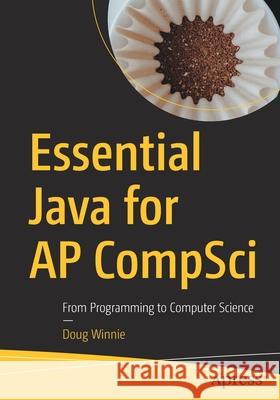Essential Java for AP Compsci: From Programming to Computer Science » książka
topmenu
Essential Java for AP Compsci: From Programming to Computer Science
ISBN-13: 9781484261828 / Angielski / Miękka / 2021 / 327 str.
Kategorie:
Kategorie BISAC:
Wydawca:
Apress
Język:
Angielski
ISBN-13:
9781484261828
Rok wydania:
2021
Ilość stron:
327
Waga:
0.60 kg
Wymiary:
25.4 x 17.78 x 1.83
Oprawa:
Miękka
Wolumenów:
01
Dodatkowe informacje:
Wydanie ilustrowane