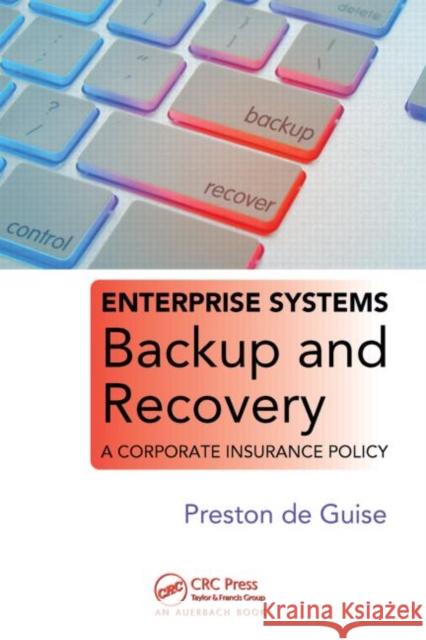Enterprise Systems Backup and Recovery: A Corporate Insurance Policy » książka



Enterprise Systems Backup and Recovery: A Corporate Insurance Policy
ISBN-13: 9781420076394 / Angielski / Miękka / 2008 / 308 str.
Enterprise Systems Backup and Recovery: A Corporate Insurance Policy
ISBN-13: 9781420076394 / Angielski / Miękka / 2008 / 308 str.
(netto: 387,11 VAT: 5%)
Najniższa cena z 30 dni: 401,50
ok. 22 dni roboczych.
Darmowa dostawa!
Providing organizations with a comprehensive understanding of the principles and features involved in effective enterprise backups, this work recommends corporate procedures and policies that need to be established for comprehensive data protection.
Glosariusz/słownik
Wydanie ilustrowane
Introduction
Who Should Use this Book?
Concepts
What Is a Backup?
Think Insurance
Information Lifecycle Protection (ILP)
Backups VERSUS Fault Tolerance
Risk VERSUS Cost
Dispelling myths
Myth: Tape Is Going to Die Within a Few Years, and We’ll All Be
Backing Up to Cheap Disk
Myth: Commercial Backup Software Is Not as “Trustworthy” as
Operating System Invoked Tools
Myth: Commercial Backup Software Is Not as Efficient as Customized
Backup Scripts Written by a Good System Administrator with Local
Environment Knowledge
Myth: The Use of Commercial Backup Software Would Require Staff
Training
Myth: Commercial Backup Software Offers No Tangible
Improvements over Regular Operating System Backups
Myth: Deploying Commercial Backup Software Requires Budgeting
for Additional Yearly Maintenance Fees
Myth: Backup Is a Waste of Money
Myth: It Is Cheaper and More Appropriate to Develop In-House
Backup Systems Than to Deploy Commercial Backup Systems
Myth: If a Department Can’t Fund Backups for Its Systems, They
Don’t Get Backed Up
The Top Ten Rules
Human and Technical Layers
Introduction
Human Layers: Roles and Responsibilities
Overview
Technical Staff
Operators
Help Desk Staff
Backup Administrators
System Administrators
Application Administrators
Management
Local Management and Team Leaders
Upper Management
The Board and the CEO
Users
Key Users
End Users
Domain Disputes
Technical Layers
Introduction
Technical Service Layers
External and Security
Client Systems
Processing Systems/Servers
Virtualization Systems
Storage Systems
Backup/Protection Systems
Service Component Layers
Backup and Recovery Concepts
Introduction
Host Nomenclature
Backup Topology
Decentralized Backups
Centralized Backups
Backup levels
Full Level
Incremental Level
Differential Level
Simple Differential Backups
Multi-Layered Differential Levels
Consolidated Level
Manual Backups
Skipping Backups
Full Once, Incrementals Forever
Data Availability
Offline
Online
Snapshot Backups
Data Selection Types
Inclusive Backups
Exclusive Backups
Backup Retention Strategies
Dependency-Based Retention
Simple Model
Manual Backups Revisited
Recovery Strategies
Recovery Types
Aggregated Filesystem View
Last Filesystem View
Point-in-Time Recovery
Destructive Recovery
Non-Index Recovery
Incremental Recovery
Recovery Locality
Local Recovery
Server-Initiated Recovery
Directed Recovery
Cross-Platform Directed Recovery
Client Impact
Server-Based Backups
Serverless Backups
Filesystem/Volume Clones and Snapshots
Array Replication
Summarizing Serverless Backups
Virtual Machine Snapshots
Database Backups
Cold Backup
Hot Backup
Export Backup
Snapshot Backup
Backup Initiation Methods
Server Initiated
Client Initiated
Externally Scheduled
Miscellaneous Enterprise Features
Pre- and Post-Processing
Arbitrary Backup Command Execution
Cluster Recognition
Client Collections
Backup Segregation
Granular Backup Control
Backup Schedule Overrides
Security
Duplication and Migration
Alerts
Command Line Interface
Backup Catalogues
Media Handling Techniques
Spanning
Rapid Data Access
Multiplexing
Media Tracking
Backup
Introduction
What to Back up
Servers
Storage Devices
SAN
NAS
Non-Traditional Infrastructure
Desktops and Laptops
Hand-Held Devices
Removable Storage: Devices and Media
Documentation and Training
Introduction
Documentation
System Configuration
System Map
Administrative Operations
Media Handling
Backup and Recovery Operations
Disaster Recovery Operations
Troubleshooting
Acceptance Test Procedures
Test Register
Vendor-Supplied Documentation
Release Notes
Training
The Case for Training
Backup Administrators
System Administrators
Application and Database Administrators
Operations Staff
Help Desk Staff
End Users
Management
Performance Options, Analysis, and Tuning
Introduction
Performance techniques
Backup Bandwidth
Multiplexing
NDMP
Backup Efficiency
Client-Side Compression
Bandwidth Limiting
File Consolidation
Block-Level Backup
Data Deduplication
Diagnosing Performance Issues
Network Performance Analysis
Ping Test
Speed and Duplexing
File Transfer Test
Name Resolution Response Times
Client Performance Analysis
Hardware
Filesystem
Software
Device Performance Analysis
Altering Tape Block Size Can Affect Recovery
Backup Server Performance Analysis
Improving Backup Performance
Multi-Tiered Backup Environments
Incrementals Forever, Revisited
Upgrade Hardware
Tape Robots
Example: The Cost of Not Accepting the Need for
Autochangers
Faster Backup Devices
Backup to Disk
Disk Backup Units
Virtual Tape Libraries
Dynamic Device Allocation
Serverless Backup
NDMP
Snapshots
Multiplex Larger Filesystems
Filesystem Change Journals
Archive Policies
Archive Is Not HSM
Anti-Virus Software
Slower Backup Devices
Recovery
Introduction
Designing Backup for Recovery
Recovery Performance
Facilitation of Recovery
How Frequently Are Recoveries Requested?
Backup Recency versus Recovery Frequency
Who May Want to Perform Recoveries?
Recovery Procedures and Recommendations
Read the Documentation before Starting a Recovery
Choosing the Correct Recovery Location
Provide an Estimate of How Long the Recovery Will Take
Give Updates during Recoveries
Write-Protect Offline Media before Using
Don’t Assume a Recovery Can Be Done if It Hasn’t Been Tested
Recall All Required Media at the Start of the Recovery
Acclimatize Off-Site Recovery Media whenever Possible
Run Recoveries from Sessions That Can Be Disconnected
From/Reconnected To
Know the Post-Recovery Configuration Changes
Check Everything Before It Is Done
Remember Quantum Physics
Be Patient
Document the Current Status of the Recovery
Note Errors, and What Led to Them
Don’t Assume the Recovery Is an Exam
If Media/Tape Errors Occur, Retry Elsewhere
Ensure the Recovery Is Performed by Those Trained to Do It
Read and Follow the Instructions if They’ve Never Been Used Before
Write a Post-Recovery Report
Update Incorrect Instructions
Preserve the Number of Copies of Backups
Send Off-Site Media Back Off Site
Remind Vendors of SLAs
Cars Have Bandwidth, Too
Disaster recovery
Maintenance Backups
Perform a Backup before Maintenance
Perform a Full Backup Following Maintenance
If Time Permits, Backup after Recovery
Avoid Upgrades
Read the Documentation before the Backups Are Performed
Disaster Recoveries Must Be Run by Administrators
Test and Test and Test Again
Use the Same Hardware
Know Dependencies (and How to Work around Them)
Keep Accurate System Documentation
Do You Know Where Your Licenses Are at 1 A.M.?
Disaster Recovery Exercises
Off-Site Storage
Keep the Disaster Recovery Site Current
Hot or Cold Disaster Recovery Site?
Service Level Agreements
Recovery Time Objective SLAs
Recovery Point Objective SLAs
Planning SLAs
Map IT Systems
Establish SLAs on a Per-System Basis
Confirm SLAs Are Realistic
Upgrade IT Environment or Revisit SLAs
Failure Costs
Formally Agree to, and Publish SLAs
Enact Policies to Protect SLAs
Verify SLAs
Testing
Protecting the Backup Environment
Introduction
Why Protect the Backup Server?
Protecting the Backups
Via Backup Software
Post-Backup Cloning
Inline Cloning
Storage of Duplicates
Hardware-Level Protection
Hot-Pluggable Tape Libraries
RAIT
RAID for Disk Backup
Physical Protection
Physical Security
Protecting the Backup Server
Backup Server Components
Ensuring Availability
Historical Considerations
Migration
Maintenance
Archives
Problem Analysis
Introduction
Network
Basic Configuration
Switch/NIC Settings
Hostname Resolution
Basic Connectivity
Ping Test
Port Test
Backup Software Connectivity
Hardware Validation
Backup Device Validation
Physical Inspection
Operability Validation
Media Validation
Firmware Validation
System Hardware Validation
Server/Storage Node
Client
Software Validation
Log Review
Version Compatibility Validation
Error Review
Tracking Failures
Backup Reporting
Introduction
Reporting Options
Automated Reports
Automated Report Parsing
Zero-Failure Policy
Choosing a Backup Product
Introduction
Coverage
Value Products That Value Protection
Value Frameworks, Not Monoliths
Operating Systems
Databases
Applications
Clustering
Hardware
Functionality Checklist
Administrative Considerations
Training
Support
Maintenance
Technical Support
Best Practices
Introduction
Backup to Recover
Documentation
What to Backup
Protect the Backups
Results Checking and Reporting
Core Design Considerations
Track Failures
Clearly Delineate Roles and Responsibilities
Network, Not Netwon’t
Ensure the System Is Supported
Appendix A: Technical Asides
A Introduction
A Transactional Logging
A Snapshots
A Traditional Snapshots
A Fast Resynchronization Snapshots
A Copy-On-Write Snapshots
A Cache Snapshots
A Apply-Deferred Snapshots
Appendix B: Sample Recovery Request Form
Appendix C: Sample Test Form
Appendix D: Glossary of Terms
Preston de Guise
1997-2026 DolnySlask.com Agencja Internetowa
KrainaKsiazek.PL - Księgarnia Internetowa