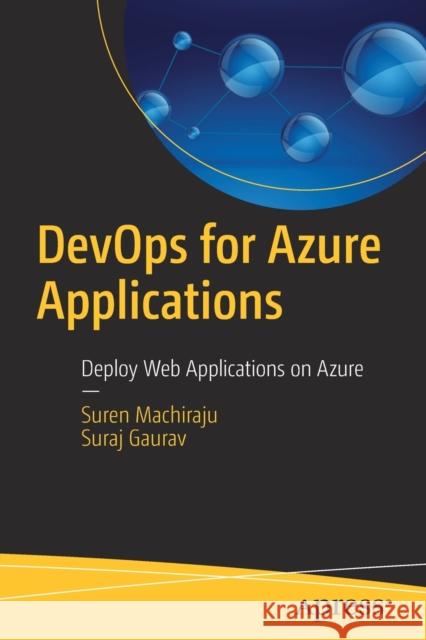Devops for Azure Applications: Deploy Web Applications on Azure » książka



Devops for Azure Applications: Deploy Web Applications on Azure
ISBN-13: 9781484236420 / Angielski / Miękka / 2018 / 126 str.
Devops for Azure Applications: Deploy Web Applications on Azure
ISBN-13: 9781484236420 / Angielski / Miękka / 2018 / 126 str.
(netto: 134,47 VAT: 5%)
Najniższa cena z 30 dni: 134,90
ok. 16-18 dni roboczych.
Darmowa dostawa!
Chapter 1: DevOps for Azure
Chapter Goal:
Traditionally, software development life cycle warranted siloed teams taking on specific tasks, i.e., Development Team and Operations Team wherein the Developers were responsible for writing code, checking in the source code into source control, testing the code, QA of the code and staging. The Operations/Production team was responsible for deploying the code to servers and thereafter coordinating with the customers and providing feedback to developers. Such siloed efforts were mostly manual processes with a small degree of siloed Application/Software deployment process. This manual process had several drawbacks and some of them are as follows:
No of pages 13
Chapter 01: DevOps for Azure ........................................................ 9-16
Need for DevOps ..................................................................................... 9
Describing the Functions of DevOps ..................................................... 10
DevOps Application Deployment Process............................................. 11
Understanding DevOps Tools ................................................................ 13
Chapter 2: Deployment via TeamCity and Octopus Deploy
Chapter Goal:
As discussed in the earlier chapter, an application deployment in DevOps requires a Continuous Integration (CI) tool and Continuous Delivery (CD) tool/release management software to automate the entire process. Currently, there are several such tools available in the market. In this chapter, we will use TeamCity as a CI tool and Octopus Deploy as a release management and CD software to get our package deployed on Azure Web Application.
No of pages 28
Chapter 02: Deployment via TeamCity and Octopus Deploy .... 17-44
Introduction to Microsoft Public Cloud, Azure ..................................... 17
Understanding TeamCity ....................................................................... 18
Basic Concepts of TeamCity .............................................................. 18
Configuring Build in TeamCity ......................................................... 20
Creating a Package................................................................................. 27
Using Octopus Deploy ........................................................................... 30
Creating a Project ............................................................................... 31
Creating an Environment ................................................................... 32
Uploading NuGet Package to Octopus Deploy.................................. 34
Creating Steps for Deployment Process............................................. 36
Using Variables .................................................................................. 39
Creating and Deploying a Release ..................................................... 40
Summary ................................................................................................ 43
Chapter 3: Deployment via VSTS
Chapter Goal:
In the earlier chapter, we learned the process of deploying Applications to Azure through different on-premise tools. We used TeamCity as CI tool and Octopus Deploy as CD tool. The major problem with the earlier solution was that there was need of separate tools to deploy Applications. VSTS is a collaborative solution that takes care of the entire software deployment lifecycle from creating packages to deploying the Application. In this chapter, we will go through the entire process of Application deployment to Azure using VSTS.
No of pages 33
Chapter 03: Deployment via VSTS ............................................... 45-78
Understanding VSTS ............................................................................. 45
Features of VSTS ............................................................................... 45
Advantages of VSTS .......................................................................... 46
Creating an Account in VSTS ............................................................ 47
Creating a Project ............................................................................... 51
Adding Code ...................................................................................... 53
Adding a New Solution .................................................................. 55
Committing Changes ...................................................................... 57
Creating a Build ................................................................................. 62
Creating a Release Definition ............................................................ 70
Adding Artifacts ................................................................................. 73
Creating a Release .............................................................................. 74
Deploying Release.............................................................................. 75
Viewing the Deployed Release .......................................................... 76
Summary ................................................................................................ 77
Chapter 4: Azure Application Deployment
Chapter Goal:
In previous chapters we learnt using the fundamentals of DevOps and usage of the tools. In this chapter we will use the knowledge to complete a real world deployment of an Azure Application. We will use open source Magento code for the build out and the Azure Application will be a Magento Website.
No of pages: Approx 40.
Sub - Topics:
4.1 VSTS Project
4.2 Source Code Control
4.3 Build Process
4.4 Azure Resource build out
4.5 Deployment
4.6 CI4.7 CD
4.8 Success
Chapter 5: Final Thoughts
Suren Machiraju is an Innovator with over 20 patents relating to Electronic Document Interchange and Transport Protocols.He is a global teams manager with 10+ years experience in leading and mentoring engineering teams, with substantial experience in vendor management, multi-site and globally distributed teams. He also has 15+ years experience in delivering software as server (Premise) and Azure (Public Cloud) platforms including 10+ ship/release cycles at Microsoft.
Suraj Gaurav is a Cloud Leader working with Microsoft in Greater Seattle area. He has 12 years’ experience in building large scale services and software systems. He has worked in Microsoft for the last 10 years in various groups including O365/Exchange Online, Commerce Platform and Biztalk server.
- Carry out a survey of DevOps tools
- Build a DevOps solution using standalone DevOps tools – TeamCity and Octopus Deploy
- Use an integrated DevOps platform – VSTS
- Build out an Azure deployment using open source code and VSTS
1997-2026 DolnySlask.com Agencja Internetowa
KrainaKsiazek.PL - Księgarnia Internetowa