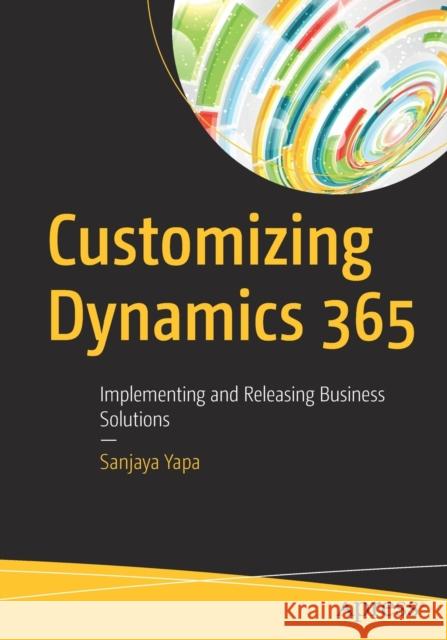Customizing Dynamics 365: Implementing and Releasing Business Solutions » książka



Customizing Dynamics 365: Implementing and Releasing Business Solutions
ISBN-13: 9781484243787 / Angielski / Miękka / 2019 / 314 str.
Customizing Dynamics 365: Implementing and Releasing Business Solutions
ISBN-13: 9781484243787 / Angielski / Miękka / 2019 / 314 str.
(netto: 230,00 VAT: 5%)
Najniższa cena z 30 dni: 231,29
ok. 16-18 dni roboczych.
Darmowa dostawa!
Chapter 1: Getting Ready
Chapter Goal: This initial chapter will set the stage for the rest of the book by explaining how to get ready to develop a solution with Dynamics 365. It will explain the business requirements of the Membership Management System which will be used to explain the platform features in high level and discuss why Dynamics 365 is the ideal platform for the solution.
No of pages 45
Sub -Topics
1. An introduction to Dynamics 365 and its evolution2. The Membership Management domain
3. Why use Dynamics 3654. Preparation of the backlog
5. Identifying the high-level processes
6. Creating the Entity Model
7. Extracting business processes
Chapter 2: Setting up Development Environment
Chapter Goal: Second chapter is dedicated to explain how to set up the visual studio development environment and choosing the Dynamics 365 environments. Main focus is given to source controlling and deciding on how to release the artifacts to the end users.
No of pages: 30
Sub - Topics
1. Setting up the development environments
2. Deciding on Deployment Strategy3. Managed and Unmanaged solutions, solution patches and solution upgrades
4. Use of solution packager and check-in in CRM customizations to TFS
5. Moving towards release automation
Chapter 3: Out of the box customizations of Dynamics 365Chapter Goal: This chapter will explain how to use the out of the box customizations of the platform to implement the basic business requirements of the Membership Management System including form customizations and validations.
No of pages: 40
Sub - Topics:
1. Form customizations
2. Auto numbering options
3. Basic validations4. Business Rules
5. Using type scripts instead of writing complex javascript for validations
Chapter 4: Automating the business processesChapter Goal: Main purpose of this chapter is to guide the reader to use basic Workflows and Actions to implement simple business flows
No of pages: 25
Sub - Topics:
1. Implementing business flows with workflows and actions
2. Calling actions with workflows and javascript
3. Implementing state driven workflows
Chapter 5: Advanced customizations with Plugins and Custom Workflow activitiesChapter Goal: The readers will be given guidelines on implementing complex business requirements with Plugins and Custom Workflow activities. It also explains when to use the plugins or workflows.
No of pages:40
Sub - Topics:
1. Implementing business requirements with plugins and custom workflow activities
2. When to use plugins and custom workflows
3. Use plugins as data sources
4. Unit testing plugins and workflows with mocks
Chapter 6: Azure IntegrationsChapter Goal: This chapter will give the reader an understanding of the most commonly used Dynamics 365 integrations with Azure.
No of pages:30Sub - Topics:
1. Using Azure Web Jobs to implement business requirements
2. Using Azure Functions to implement business requirements
3. Using Azure Logic Apps to implement business requirements
Chapter 7: ReportingChapter Goal: Readers will be given a high-level overview of creating reports and dashboards. Also will give a quick overview of creating dashboards by integrating with PowerBI.
No of pages:25Sub - Topics:
1. Using Advanced find as reports
2. Using Dynamics 365 Reporting wizard
3. Developing custom reports
4. Dashboards and PowerBI integrations
Chapter 8: Portal DevelopmentChapter Goal: The main focus of this chapter is to explain the options portal development technologies available and guiding how to select the appropriate one for the scenario.
No of pages:40
Sub - Topics:
1. Introduction to the options available
2. Using Dynamics 365 portals
3. Developing custom portal with MVC
Chapter 9: Data migration techniquesChapter Goal: The final chapter will explain the options available for the data migration activities and guide the readers to select the most appropriate technique.
No of pages:25
Sub - Topics:
1. Options available for data migration
2. How to select the most appropriate options for the scenario
Sanjaya Yapa currently works as Microsoft Dynamics 365 consultant in Melbourne, Australia. He has more than 12 years of experience in the industry and has been working with various Microsoft technologies since 2005 and possess wealth of experience in software design, development, team leadership, product management and consultancy. Also, he specializes in solution desing and development with Microsoft Dynamics 365 and application life cycle with Azure DevOps. Sanjaya co-authored his first book “Effective Team Management with VSTS abd TFS” (https://www.apress.com/gp/book/9781484235577). Find him on @sanjaya_yapa, and his work can be found at techjukebox.wordpress.com and almbox.wordpress.com.
- Choose the right customizations and configurations to meet end-user requirements
- Use Azure features with Dynamics 365 to implement complex business scenarios
- Understand the importance of using source control for Dynamics 365 customizations
- Discover new trends with Dynamics 365 mobility
1997-2026 DolnySlask.com Agencja Internetowa
KrainaKsiazek.PL - Księgarnia Internetowa