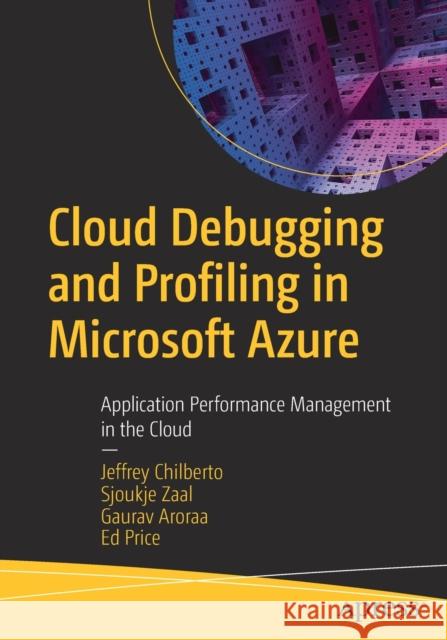Cloud Debugging and Profiling in Microsoft Azure: Application Performance Management in the Cloud » książka



Cloud Debugging and Profiling in Microsoft Azure: Application Performance Management in the Cloud
ISBN-13: 9781484254363 / Angielski / Miękka / 2020 / 377 str.
Cloud Debugging and Profiling in Microsoft Azure: Application Performance Management in the Cloud
ISBN-13: 9781484254363 / Angielski / Miękka / 2020 / 377 str.
(netto: 248,59 VAT: 5%)
Najniższa cena z 30 dni: 250,57
ok. 22 dni roboczych.
Darmowa dostawa!
Intermediate-Advanced user level
Chapter 1: Building Solutions in the Azure Cloud
Chapter Goal: The first chapter will introduce the reader to the many facets of Microsoft Azure, why and how building for the cloud differs from on-prem development, and the need for a comprehensive strategy to debugging and profiling in Azure.
We will cover the major types of blades (FaaS, SaaS, PaaS, IaaS).
No of pages: 20
Sub -Topics
1. Microsoft Azure overview
2. FaaS (Functions as a Service/Code as a Service) – a tour of Azure Functions and Logic Apps3. SaaS (Software as a Service) – Web Apps, Office365
4. PaaS (Platform as a Service) – Cloud Services
5. IaaS (Infrastructure as a Service) – Virtual Machines, SQL Server
Chapter 2: The Azure PortalChapter Goal: The different Azure blades have many common features. This chapter will explore the Azure portal and some of the common features. The dashboard will be explained and how different views can be created for different scenarios. The Favorites section, the Cost Management & Billing blade, support, and Cloud Shell will all be introduced. The goal of the chapter is to get the reader comfortable with navigating the portal and feeling less overwhelmed, especially if this is the first time they’ve used the portal.
No of pages: 35
Sub - Topics
1. Azure portal – what is a blade?
2. Dashboard3. Navigation – favorites, subscription filtering, and searching
4. You’re not alone – help and support
5. Cost management
6. Cloud shell
Chapter 3: Services in the Cloud
Chapter Goal: Using examples in Azure Functions and Logic Apps, this chapter will provide an example of building an Azure Function and calling it from a Logic App. The logging and debugging capabilities will be explored in the appropriate blades.
No of pages: 25
Sub - Topics
1. What is serverless?
2. Azure Functions
- Logic Apps
- Using tags for billing
Chapter 4: Application Insights and Log Analytics
Chapter Goal: Using the example built in Chapter 2, we will apply Application Insights and use it to monitor the solution.
No of pages: 20
Sub - Topics:
1. Application Insights overview
2. Adding to Azure Functions
3. Adding Log Analytics to a Logic App
Chapter 5: Databases and Storage
Chapter Goal: Building upon chapters 1 and 2, persistent storage will be incorporated into the example. Different implementations will be explored, including Azure SQL Database, Azure Cosmos DB, and Azure Storage Tables.
No of pages: 25
Sub - Topics:
1. Azure SQL Database2. Azure Cosmos DB
3. Azure Storage Tables
Chapter 6: Azure Web App
Chapter Goal: An Azure Web App will now be added to the example, and we’ll expand on the Application Insights capabilities, including custom events.
No of pages: 20
Sub – Topics:
1. Overview of the Web App (functional)2. App Service blade overview – default and adding new graphs
3. Diagnose and solve problems
Chapter 7: Identity Security with Azure AD
Chapter Goal: Azure AD security will be added to the solution. OpenID will be used to secure the Azure Web App. The Logic App and Azure Function will be secured to only be accessible from the Web App (not directly to the user).
No of pages: 20
Sub – Topics:
1. Overview of Azure AD
2. Tracking user activity
3. AD Connect Health
4. AD reporting
Chapter 8: Continuous Delivery
Chapter Goal: CI, CD will be covered. Capabilities of VSTS (covering Git, TFVC) will be shown, with the help of Build and Deployment. The chapter will focus on getting a better understanding of the state of a solution under change. What is currently deployed and where is it? How does VSTS and the Azure portal relate, and how can you get a complete view of the solution?
No of pages: 25
Sub – Topics:
1. Introduction to VSTS
2. Projects and dashboards
3. Code – TFVC
4. Code – Git
5. Work, Wiki, Test – How these can be used to better understand the development process
6. Build
7. Release
Chapter 9: External Tooling
Chapter Goal: Extend and automate CI, CD with the help of various build tools, viz. VSTS, TeamCity, and Cake bootstrapper.
No of pages: 15
Sub – Topics:
1. Azure portal dashboard – widgets
2. VSTS – plugins
Chapter 10: Visualizing the Health of a Solution
Chapter Goal: We cover troubleshooting in a production environment.
No of pages: 18
Sub – Topics:
1. Remote combining reports for a complete picture
2. Combining reports for a complete picture
3. Disaster recovery and versioning of applications in a solution
4. Enterprise reporting
Use this collection of best practices and tips for assessing the health of a solution. This book provides detailed techniques and instructions to quickly diagnose aspects of your Azure cloud solutions.
- Debug and manage the performance of your applications
- Leverage Application Insights for application performance management
- Extend and automate CI/CD with the help of various build tools, including Azure DevOps, TeamCity, and Cake bootstrapper
1997-2026 DolnySlask.com Agencja Internetowa
KrainaKsiazek.PL - Księgarnia Internetowa