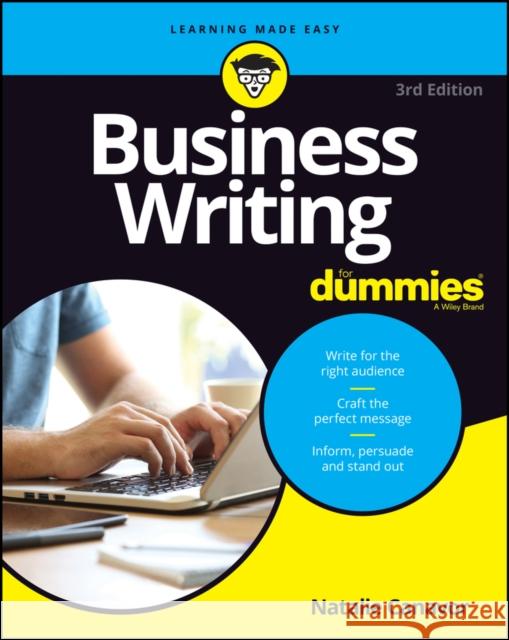Business Writing For Dummies » książka



Business Writing For Dummies
ISBN-13: 9781119696698 / Angielski / Miękka / 2021 / 432 str.
Business Writing For Dummies
ISBN-13: 9781119696698 / Angielski / Miękka / 2021 / 432 str.
(netto: 105,40 VAT: 5%)
Najniższa cena z 30 dni: 110,41
ok. 8-10 dni roboczych.
Darmowa dostawa!
Introduction 1About This Book 3Foolish Assumptions 3Icons Used in This Book 4Beyond the Book 5Where to Go from Here 5Part 1: Winning with Writing 7Chapter 1: Making Writing Your Weapon for Success 9Putting Strategic Writing to Work for You 10Planning and Structuring Every Message 13Applying the Goal-Plus-Audience Strategy to More Media 18Succeeding with email, letters and business documents 18Writing to present yourself powerfully 19Writing online: From websites to blogs to tweets 19Leveraging your writing skills 20Remembering to think globally 20Chapter 2: Planning Your Message Every Time 23Adopting the Plan-Draft-Edit Principle 24Fine-Tuning Your Plan: Your Goals and Audience 25Defining your goal 25Defining your audience 27Brainstorming the best content for your purpose 33Writing to groups and strangers 36Imagining your readers 36Making People Care 38Connecting instantly with your reader 38Focusing on what's-in-it-for-me 39Persuading with benefits, not features 40Finding the concrete, limiting the abstract 41Choosing Your Written Voice: Tone 43Sound positive, never negative 44Align tone with the occasion, relationship and culture 45Writing as your authentic self 46Using Relationship-Building Techniques 48Showing active caring and respect 48Personalizing what you write 49Framing messages with "you" not "I" 50Chapter 3: Making Your Writing Work: The Basics 53Stepping into Twenty-First-Century Writing Style 54Writing to be understood 54Applying readability guidelines 55Finding the right rhythm 59Achieving a conversational tone 61Energizing Your Language 63Relying on everyday wording 63Choosing reader-friendly words 65Focusing on the real and concrete 66Finding action verbs 67Crafting comparisons to help readers 68Employing Reader-Friendly Graphic Techniques 70Building in white space 71Choosing a typeface 71Keeping colors simple 73Adding effective graphics 73Breaking space up with sidebars, boxes and lists 74Chapter 4: Self-Editing: Professional Ways to Improve Your Work 77Changing Hats: From Writer to Editor 78Choosing a way to edit 78Distancing yourself from what you write 80Reviewing the Big and Small Pictures 82Assessing content success 82Assessing your language 83Avoiding telltale up-down-up inflection 85Looking for repeat word endings 86Pruning prepositions 89Cutting all non-contributor words 91Moving from Passive to Active 94Thinking "action" 94Trimming "there is" and "there are" 95Cutting the haves and have nots 96Using the passive deliberately 96Sidestepping Jargon, Clichés and Extra Modifiers 97Reining in jargon 97Cooling the clichés 99Minimizing modifiers 100Energizing What You Write 101Chapter 5: Fixing Common Writing Problems 103Organizing Your Document 104Paragraphing for logic 104Building with subheads 106Working with transitions 107Working in lists: Numbers and bulleting 109Catching Common Mistakes 113Fine-tuning punctuation 114Using comma sense 114More punctuation tools 116Using "however" correctly 118Weighing "which" versus "that" 119Considering "who" versus "that" 120Choosing "who" versus "whom" 120Beginning with "and" or "but" 120Using sentence fragments 121Ending with prepositions 121Fielding Pronoun Challenges 122Match nouns and pronouns 122Be mindful of personal pronouns 124Spot common pronoun errors 126Fixing Common Word Confusions 127It's or its 127Their, there and they're 127Your, yours and you're 128Affect versus effect 129Reviewing and Proofreading: The Final Check 129Checking the big picture 129Proofreading your work 131Cutting to fit 131Creating your personal writing improvement guide 133What about my personal style? 134Part 2: Applying Your Skills to Business Messages and Documents 135Chapter 6: Writing Email and Letters That Get Results 137Fast-Forwarding Your Agenda with Email 138Starting Strong 140Writing subject lines that pull people in 140Using appropriate salutations 143Drafting a strong email lead 143Building Content That Achieves Your Goals 145Clarifying what you want 145Assessing what matters to your audience 146Determining the best substance 149Structuring Your Middle Ground 150Closing Strong 152Polishing Your Email 153Monitoring length and breadth 153Simplifying style 154Going short: Words, sentences, paragraphs 154Using graphic techniques to promote clarity 155Using the signature block 157Using Email for Marketing 158Composing Effective Letters 161Chapter 7: Creating High-Impact Business Materials 169Creating Valued Reports 169Writing activity reports 170Reporting project results 175Fast-Tracking Your Proposals 176Writing formal proposals 177Writing informal proposals 179Writing a business plan 182Applying for grants 183Writing an Executive Summary 185Giving perspective to complex material 186Determining what matters 187Putting headlines to work 189Writing Tips for All Business Documents 190Part 3: Writing to Present Yourself Effectively 193Chapter 8: Building Persuasion into Your Writing 195Connecting with Your Readers 195Drawing from psychology 196Communicating with conviction 197Strategizing in Many Dimensions 198Centering on benefits 198Creating a friendly and reasonable tone 199Giving people time 200Planning Your Persuasive Message 201Step 1: Clarify your goal to yourself 201Step 2: Characterize your audience 201Step 3: Determine the best content 202Step 4: Create action headlines that relate to your audience 203Step 5: Develop a compelling lead that connectscontent and reader 203Step 6: Draft the rest of the message 203Using Persuasive Language 204Choosing words that persuade 204Structuring material to support persuasion 206Knowing what language to choose and what to avoid 208Finding Your Core Business Message 209Searching for true value 211Making your case in business terms 214Finding, Shaping and Using Stories 215Finding your business story 217Building your story 218Story-writing tips 220Translating Words into Visuals 221Chapter 9: Speaking Well for Yourself 225Building Your Elevator Speech 226Defining your goal 227Defining your audience 228Strategizing your content 228Using your mini-speech 231Representing your organization and yourself 232Preparing and Giving Presentations 233Planning what to say 234Crafting your presentations with writing 238Integrating visuals 240Standing and delivering 241Composing Talking Points for Live Interaction 242Chapter 10: Writing for the Job Hunt 245Knowing and Expressing Your Value 246Pinpointing your personal strengths 247Pulling your ideas together 249Assessing All Your Skills 250Writing Résumés That Win the Race 253Choosing a format 254Sidestepping presentation problems 256Styling Language for Résumés 257Using keywords: An essential 258Writing the summary statement 259Building your work history section 261Showing off strengths 262Succeeding with Cover Letters 265Planning a cover letter 265Opening with pizzazz 266Networking with Messages 268Requesting informational interviews 268Saying thank you 270Part 4: Writing For Online Media 273Chapter 11: Writing for the Digital World 275Positioning Yourself Online 276Understanding Visual Platforms 277Choosing Your Platforms 277Breaking down your goals 280Finding your audiences 281Writing for Digital Media 284Loosening up 285Keeping language simple and clear 286Communicating credibility 287Cutting hype, maxing evidence 288Devising nonlinear strategies 289Incorporating interactive strategies 290Using Social Media Platforms 292Engaging with social media 292Exploring content ideas 294Networking with Twitter 295Planning your Twitter program 296Guidelines for tweeting 297Working with LinkedIn 298Chapter 12: Creating Content for Your Online Life 303Creating a Website from the Ground Up 303Shaping your site to goals and audience 305Planning a basic website 307Creating the site structure 309Assembling and writing a home page 310Writing the About Us page 312Writing the inside pages 313Content tips for websites 315Writing tips for websites 315Graphic tips for websites 315Creating a Blog 317Choosing your best subject 319Developing tone and style 321Drawing from the journalist's toolkit 321Creating magnetic headlines 324Organizing with progressive subheads 325Considering articles for publication 325Telling Your Story with Video 326Using video to accomplish goals 327Scripting your video 328Producing video step-by-step 329Sharing expertise with video 333Introducing yourself with video 334Part 5: Leveraging Your Writing Skills 337Chapter 13: Writing for the Workplace: Managing Up, Down and Sideways 339Communicating as a Manager 340Relating to your team members 342Writing to inspire and motivate 343Delivering bad news 344Writing good news messages 350Criticizing with kindness 352Writing requests and giving orders 353Writing to Manage Up 354Guarding your tone 357Avoiding the blame game 359Making it easy to respond 360Writing to Colleagues, Collaborators and Teammates 361Using Backup Memos 362Language for Communicating Sideways 363Using Turnaround Techniques 364Communicating with a Team of Equals 366Chapter 14: Writing for Entrepreneurs and Virtual Workers 369Communicating as a Virtual Worker 370Teaming Techniques and Practices 371Using Everyday Communication Tools: Email and Group Chat 374Making email more personal 374Using team chat to your advantage 375Using teleconferencing effectively 376Writing as an Entrepreneur 379Charting your communication plan 379Pitching the media for free publicity 382Writing Challenges for the Entrepreneur 386Introducing yourself in writing 386Writing to pitch your services 390Creating letters that get you in 392Part 6: The Part of Tens 401Chapter 15: Ten (or So) Ways to Grow Your Personal Power with Writing 403Use Writing to Problem-Solve 403Write a "Pro" and "Con" List 404Handwrite to Spark Creativity 404Write to Take Charge of Your Emotions 405Take Notes about Your Work 405Take the Meeting Notes 406Take Notes of Your Anytime Ideas 406Prepare for Confrontation 406Write a Long-Range Career Plan 407Create Profiles of Your VIPs 407Write Gratefully 408Chapter 16: Ten Steps to Writing Your Own Book 409Envision Your Finished Book 410Create an Elevator Speech for Your Book 411Think about Marketing -- Early 411Break the Writing into Pieces 412Create a Folder System 413Assess the Practicalities 413Write a Proposal 414Draft the Copy 415Liven Up Your Content 416Check Out Self-Publishing Options 417Index 418
Natalie Canavor's career spans national magazine editing, journalism, corporate communications and public relations. Her writing for business media, professional audiences and The New York Times have won dozens of national and international awards. She has taught advanced writing seminars for NYU and conducts frequent workshops.
1997-2026 DolnySlask.com Agencja Internetowa
KrainaKsiazek.PL - Księgarnia Internetowa