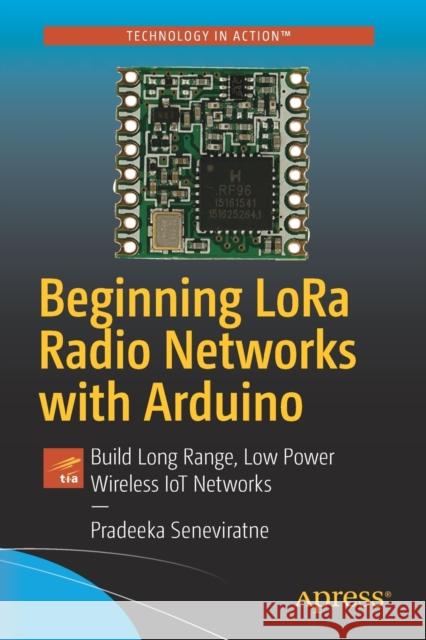Beginning Lora Radio Networks with Arduino: Build Long Range, Low Power Wireless Iot Networks » książka



Beginning Lora Radio Networks with Arduino: Build Long Range, Low Power Wireless Iot Networks
ISBN-13: 9781484243565 / Angielski / Miękka / 2019 / 309 str.
Beginning Lora Radio Networks with Arduino: Build Long Range, Low Power Wireless Iot Networks
ISBN-13: 9781484243565 / Angielski / Miękka / 2019 / 309 str.
(netto: 201,81 VAT: 5%)
Najniższa cena z 30 dni: 209,01
ok. 16-18 dni roboczych.
Darmowa dostawa!
LoRa and LoRaWAN permit inexpensive, long-range connectivity for Internet of Things (IoT) devices in rural, remote and offshore industries. With LoRa wireless and LoRaWAN, you can build wide array of applications in the area of smart agriculture, smart cities, smart environment, smart healthcare, smart homes & buildings, smart industrial control, smart metering, smart supply chain & logistics, and many more.
Learn the basics of LoRa wireless and LoRaWAN. Build LoRa end devices and gateways with LoRa radio transceiver modules, Arduino and Raspberry Pi. Start your journey by building a simple peer-to-peer communication channel with two LoRa end devices. Next, build a simple single channel LoRa gateway with Raspberry Pi and forward uplink data to The Things Network. Also, write simple JavaScript functions to decode payloads to extract sensor data. Then, use RESTful API and MQTT protocol to send data to the ThingSpeak IoT platform. Finally, as a unique and useful project, build a real-time GPS tracker with The Things Network, IFTTT Maker Channel, IFTTT Webhooks, and Traccar.
1997-2026 DolnySlask.com Agencja Internetowa
KrainaKsiazek.PL - Księgarnia Internetowa