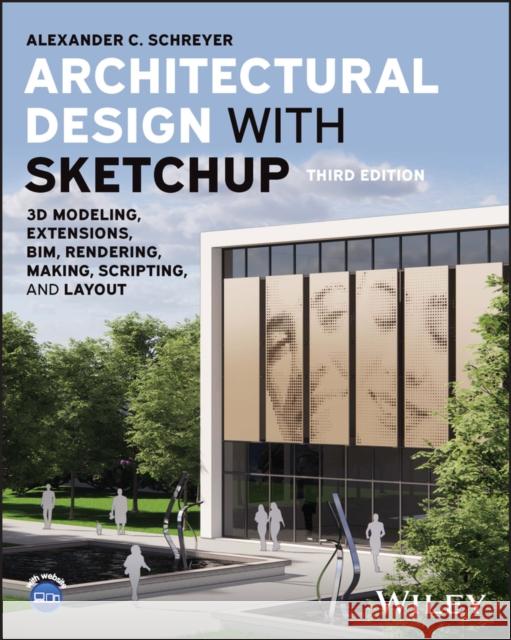Architectural Design with SketchUp: 3D Modeling, Extensions, BIM, Rendering, Making, Scripting, and Layout » książka



Architectural Design with SketchUp: 3D Modeling, Extensions, BIM, Rendering, Making, Scripting, and Layout
ISBN-13: 9781394161133 / Angielski
Architectural Design with SketchUp: 3D Modeling, Extensions, BIM, Rendering, Making, Scripting, and Layout
ISBN-13: 9781394161133 / Angielski
(netto: 233,23 VAT: 5%)
Najniższa cena z 30 dni: 241,90
ok. 30 dni roboczych.
Darmowa dostawa!
Acknowledgments xiiiAbout the Companion Website xvChapter 1: Introduction 11.1 A Multitude of SketchUp Users 11.2 How Does SketchUp Fit into the Designer's Toolbox? 21.3 Easy 3D for Everyone 71.4 Windows or Mac, Pro or App, iPad or Phone? 91.5 Trimble's Product Ecosystem 111.6 About This Book 141.7 How This Book Works 19Let's Go!. 20Chapter 2: A SketchUp Refresher 212.1 Getting Started and Getting Help 212.2 Interface and Program Setup 22Adjusting SketchUp's Preferences 272.3 Working with Templates 29Setting Units and Fonts 30Adding Components 31Views 32Completed Template 332.4 SketchUp's Tool Set 33Navigating the 3D Model 33Accurate Modeling 36Example 2.A: Starting a Pergola 38Selecting Items 39Temporary References 40Example 2.B: Creating Beams for the Pergola 40Groups and Components 43Example 2.C: Using Components for the Pergola 45Applying Materials 52Example 2.D: Applying Materials to the Pergola 52Curved and Compound Shapes 56Example 2.E: Modeling a Post Cap 56Other Tools in SketchUp 602.5 SketchUp's Best Practices and Watch- Outs 62Chapter 3: 3D Modeling Approaches 653.1 Massing and Reference- Based Modeling 65Using References for Modeling: Location and Images 66Example 3.A: Location- Based Modeling 66Example 3.B: Modeling from an Imported Plan 733.2 Group- and Component- Based Modeling 78Effective Use of Groups and Components 79Staying Organized in SketchUp 80Generating Reports of Groups and Components 82Modeling with Assembly in Mind (Virtual Mockup Building) 85Example 3.C: Trimming Groups Using Two Methods 87Example 3.D: Assembly Animation in SketchUp 903.3 Using Parametric Components to Your Advantage 93Dynamic Components 93Example 3.E: Adding Dynamic Components to Your Model 95Authoring Dynamic Components 97Example 3.F: Making a Wall Dynamic Component 97Live Components 1013.4 Modeling from Point Clouds 103Laser Scanning 103Point Cloud Modeling Techniques 103Example 3.G: Drawing a Structural Column from Point Cloud Data 1043.5 Where Does SketchUp Fit into the BIM Workflow? 106Example 3.H: Program Planning with SketchUp's Dynamic Components 109Making a Space Dynamic Component 110SketchUp and Revit 112SketchUp and AutoCAD 113BIM Classifier and IFC in SketchUp 114Example 3.I: Using IFC Classifications in SketchUp 116Chapter 4: Using Extensions Effectively 1234.1 What Does an Extension Do? 1234.2 Getting and Using Extensions 124How Exactly Do Extensions Work? 129Updating, Uninstalling, and Organizing Extensions 1314.3 Extensions and Their Applications 132Extensions for General Modeling 133Better Curves (Bezier, Spline, Catmull, etc.) 133Surfaces and Shells 134Working with Surfaces 135Freeform Organic Modeling 136Arranging Components 136Bending and Scaling 3D Objects 138Boolean Operations 139Randomizing Things 139The Missing Modeling Tools: Shapes, Geometry, Lines, etc. 141The Missing Editing Tools: Selection, Mirror, Copy, etc. 142Model Cleaning 143User Interface Improvements 143Example 4.A: Creating Trusses 144Example 4.B: Making Shells in Different Ways 147Extensions for Architecture, Engineering, and Construction (AEC) Modeling 151General Architecture Tools 151Site and Landscape 154Structure and HVAC/Plumbing 155BIM and Object- Based Modeling 156Example 4.C: Mullion Windows 156Extensions for Digital Fabrication 1583D Printing 158Shape Properties (Centroid, Volume, etc.) 159Cutting and Shop Solutions 159Unwrapping and Slicing 160Example 4.D: Slicing Up a Volume 161Example 4.E: Making a Terrain Model 163Example 4.F: Unwrapping/Unfolding a Shape 165Extensions for Data Integration and Exchange 169Attributes in SketchUp 169Geometry from Points 170Import/Export Extensions 170Extensions for Presentation and Animation 171Camera and Object Animation 171Physics- Based Modeling 172360- Degree and VR Viewing 173Example 4.G: Sharing Interactive 3D Models from SketchUp 174Extensions for Analysis 177Model Analysis and Graphing 177Solar and Building Energy Analysis 178Example 4.H: Creating an Energy Analysis Building Model with OpenStudio 180Chapter 5: Rendering in SketchUp 1875.1 Let's Get Visual! 187What Is Already in SketchUp? Non- Photorealistic Rendering 187The Magic of Styles 189Example 5.A: Creating Your Own Branded Sketchy Style 189What If I Want More? 1975.2 Overview of Photorealistic Rendering Methods 197What Is Photorealistic Rendering? 198Rendering Techniques 2025.3 Rendering Software 203Example 5.B: Setting Up Twilight (Hobby) and Creating a Rendering 2065.4 Perfecting the Components of a Rendering 217Modeling 217Edges and Faces 217Front Face and Back Face 220Triangulation 221Environment 221Sky (Physical Sky, Sky Color, or Sky/Environment Image) 222Night Renderings 226360° Environments 227Ground 229Lighting 230Ambient Lighting and Image- Based Lighting 230Sun 233Omnidirectional Lights 234Attenuation 237Spotlights 238IES Lights 240Recessed Lights 242Neon and Other Self- Emitting Light Sources 244Combining Lighting Scenarios (in Photo- Editing Software) 246Materials 248Components of a Material 250Texture or Color (Diffuse Texture) 251Reflection 253Refraction 255Bump 256Displacement 258Emittance 258Subsurface Scattering 259Putting These Features Together 261Tweaking Texture Positioning 262Example 5.C: A Wooden Tabletop 262Example 5.D: Texturing Curved Surfaces 266Example 5.E: Texturing a Sphere 269Objects 271Entourage 271Urban Context 273People 275Example 5.F: Adding a Person (or any Object) to an Image in Photoshop 276Plants, Trees, Grass, Rocks, and Carpet 277Example 5.G: Making a 2D PNG Cutout Face- Me Component 2815.5 Rendering Tips and Tricks 2875.6 Making Renderings Presentable 289Combining SketchUp Output and Rendered Output in Photoshop 289Other Methods 292Chapter 6: Making Things with SketchUp 2956.1 What Can You Make with SketchUp? 2956.2 Services for Makers 2976.3 Selecting the Manufacturing Technique 2986.4 Manual Fabrication Planning 303Example 6.A: Fabricating an L- Shaped Stair 3036.5 Laser Cutting (and Engraving) 311Example 6.B: Creating a Laser- Cut Mobile from SketchUp 3126.6 CNC Routing and Milling 317Example 6.C: Cutting the Patterned Panel 319Example 6.D: Depth Cutting Profiled Models 3226.7 3D Printing 323Preparing Your SketchUp Model for 3D Printing 324Example 6.E: Cleaning Up a Model for 3D Printing 327Method 1: Using the Outer Shell Tool (or other Solid Tools) 328Method 2: Using Intersect and Manual Cleanup 328Example 6.F: 3D Printing a Cutaway View 333Exporting and Processing Your Model Outside of SketchUp 3346.8 Learn More About Making 338Chapter 7: Creating Geometry Using Ruby Scripting 3417.1 Why Computational Geometry? 3417.2 Setting Up SketchUp's Ruby Interface 344Installing the Ruby Code Editor Extension 346More Extensions and External Editors 3487.3 Intro to Ruby and the SketchUp API 348How Does Ruby Work? 349Objects, Objects, Objects 349Storing Stuff: Variables and Constants 349Some String Peculiarities 351Reusing Stuff: Declaring and Using Methods 351Controlling Things: IF/THEN/ELSE 352Repeating Things: FOR, WHILE, and More 353Making It Work: Some More Ruby Syntax Details 354What Else Is There? 354What's in SketchUp's Ruby API? 354API Object Hierarchy 355Length Units in SketchUp 357Links to Further Reading 358Resources for Ruby 358Resources for SketchUp's API 3587.4 Creating Geometry with Ruby 358Example 7.A: Lots of Boxes 360Example 7.B: Lots of Boxes with Color 361Example 7.C: Creating a Small City 364Example 7.D: Randomizing Extrusions 365Example 7.E: Using Formulas for Patterned Panels 366Example 7.F: Drawing Data from Text Files 368Example 7.G: Saving Vertices to a Text File 3707.5 Transformations Change Things Up 372Example 7.H: Lots of Boxes Using Components 374Example 7.I: Building a Curved Wall 374Example 7.J: Placing Components on Faces 377Example 7.K: Randomizing Everything 3797.6 Attracted to Attractors 381Example 7.L: Coloring Faces by Proximity 381Example 7.M: Scaling Objects by Proximity 383Example 7.N: Solar- Responsive Design 3867.7 What Else Is Possible with This? 3877.8 Some Pitfalls and Things to Watch Out For 388Chapter 8: Creating Documents with LayOut 3918.1 SketchUp and LayOut-- What Can LayOut Do for You? 391What Is in LayOut? 393Workflows in LayOut 396Navigating LayOut's interface 397The Ins and Outs of LayOut 3988.2 Setting Up Your Project in LayOut 400Your SketchUp Model in LayOut 403Example 8.A: Setting up the SketchUp Model (in SketchUp) 403Example 8.B: Creating Your LayOut Template (in LayOut) 408Example 8.C: Creating a Cover Page (in LayOut) 412Example 8.D: Creating the Plan and Elevation Pages (in LayOut) 4188.2 Other Drawing Methods: Scaled Drawings, DWG/DXF Import/Export 422Shapes, Fills, Patterns, and Strokes 423Working with Coordinates 427Example 8.E: Drawing a Scaled Detail 428Create Your Own Scrapbooks 436Working with DWG/DXF File Import and Export 4368.3 Tips and Tricks for Working with LayOut 441Appendix A: SketchUp and LayOut Reference 445SketchUp Keyboard Shortcuts 445LayOut Keyboard Shortcuts 445File Locations 446Appendix B: Ruby and API Reference 447SketchUp's Ruby API 447Ruby Core Classes 447Creating Your Own Extensions 450RBZ Extension File Structure 450Extension Template Structure 450Appendix C: Creating a Simple Custom XML Schema 453Index 455
Alexander C. Schreyer is a Senior Lecturer II and Director of the Building and Construction Technology (BCT) program at the University of Massachusetts (UMass) in Amherst, MA. He teaches courses in AEC BIM/CAD modeling and visualization as well as materials and methods, structural design, and 3D printing. He is an active member of the SketchUp community, speaks regularly at user conferences, and blogs at alexschreyer.net and sketchupfordesign.com. He is also the co-author of Fundamentals of Residential Construction.
1997-2026 DolnySlask.com Agencja Internetowa
KrainaKsiazek.PL - Księgarnia Internetowa