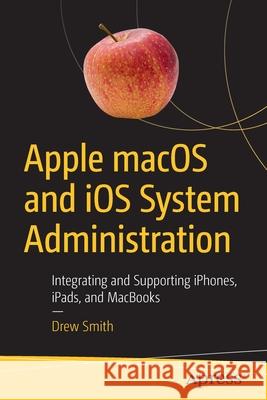Apple Macos and IOS System Administration: Integrating and Supporting Iphones, Ipads, and Macbooks » książka



Apple Macos and IOS System Administration: Integrating and Supporting Iphones, Ipads, and Macbooks
ISBN-13: 9781484258194 / Angielski / Miękka / 2020 / 573 str.
Apple Macos and IOS System Administration: Integrating and Supporting Iphones, Ipads, and Macbooks
ISBN-13: 9781484258194 / Angielski / Miękka / 2020 / 573 str.
(netto: 230,00 VAT: 5%)
Najniższa cena z 30 dni: 231,29
ok. 16-18 dni roboczych.
Darmowa dostawa!
Chapter 1, Introduction to Apple platforms
Chapter Goal: Provide readers with an overview of Apple platforms and the uniqueness of Macs vs PCs.
· Introduction & Overview of this Book
· History of Apple platforms
· Introduction to macOS (10.15 Catalina)
· Introduction to iOS, iPad OS, tvOS, and watchOS (13.1)
· Apple Hardware & Software Integration
Chapter 2, macOS Client Administration
Chapter Goal: Provide readers with a basic understanding of the most common system utilities and tools built into macOS that all system administrators should be familiar with.
· Apple Hardware Troubleshooting
· Installing & Upgrading macOS
· Disk Utility
· Drive Partition & File Systems
· Recovery Tools
· System Preferences
· Managing Local User Accounts
· Parental Controls & ScreenTime
· System Utilities for System Administration
· Advanced Finder Techiques
· Introduction to the Terminal
Chapter 3, macOS Security
Chapter Goal: Provide readers with an in-depth understanding regarding all of Apple’s hardware and operating system level security features.
· File Permissions
· GateKeeper
· FileVault Encryption
· T2 Chip & Activation Lock
· Transparency, Concent, and Control (TCC)
· Access Control
· Privacy Preferences Policy Control (PPPC)
Chapter 4, iOS Client Administration
Chapter Goal: Provide readers with a basic understanding of the most common settings, restrictions, and features for managing iOS devices.
· iOS Hardware Troubleshooting
· iOS Reset & Activation
· iOS Backup & Restore
· Managing Activation Lock
· Configuring VPN
· iOS Device Restrictions
· Managing ScreenTime Features
· Accessiblity & Guided Access Features
Chapter 5, macOS Management using Apple Remote Desktop
Chapter Goal: Provide readers with the knowledge to needed to remotely manage a fleet of macOS devices using Apple’s Remote Desktop application.
· Purchasing & Installing Apple Remote Desktop (ARD)
· Configuring macOS Clients to use ARD
· Adding Clients to the ARD Admin Console
· Organizing and Interacting with macOS Clients via ARD
· Installing Applications & Copying Files using ARD
· IT Asset Managemement with ARD
· Configuring a Remote Task Server for ARD
Chapter 6, Managing iOS Devices using Apple Configurator
Chapter Goal: Provide readers with the knowledge needed to use a Mac running Apple Configurator to mass deploy iOS Devices with standard configurations.
· Installing Apple Configurator (2)
· Introduction to Apple Configurator
· Enrolling Devices into Apple Configurator
· Creating *.mobileconfig Profiles
· Managing Devices Using Apple Configurator
Chapter 7, Using macOS Server
Chapter Goal: Provide readers with an in-depth look at macOS server and explain why they may or may not need a macOS server, how to set one up, and what services to run.
· Do you need a macOS Server?
· Introduction to macOS Server
· Installing macOS Server
· Managing a macOS Server
· Directory Services
· Profile Manager
· File & Print Sharing
Chapter 8, Mobile Device Management
Chapter Goal: Introduce readers to the concept of MDM, provide an in-depth look at Apple’s Profile Manager, discuss other 3rd party MDM solutions, and why you may need/want an MDM for your organization.
· Introduction to Mobile Device Management
· Apple Device Enrollment Program
· Introduction to Apple School Manager / Apple Business Manager
· Volume Purchase Program
· Configuring Profile Manager in macOS Server
· Managing iOS Devices in Apple Profile Manager
· Managing macOS Devices in Apple Profile Manager
· Privacy Preferences Policy Control for macOS
· Apple Profile Manager vs 3rd Party MDM Solutions
Chapter 9, Apple and Microsoft Integration
Chapter Goal: Provide readers with the knowledge to integrate macOS and iOS clients into an enterprise Microsoft environment.
· Introduction to macOS Management in an Enterprise environment
· Microsoft Active Directory Integration
· Local, Mobile, and Network Accounts
· Windows File Sharing and macOS Clients
· Sharing Windows Printers with macOS Clients
· Microsoft Office 365 Integration
· Microsoft Exchange Integration
Chapter 10, macOS Application Deployment
Chapter Goal: Provide users with strategies for installing and upgrading various kinds of applications from sources like Disk Images, PKG files, and the App Store on a mass scale.
· Installing Applications from a Disk Image
· Installing Applications from a Compressed File
· Installing Applications using Package Files
· Installing App Store Applications
· Deploying Custom Application Preferences and End User Configurations
Chapter 11, Mass macOS Application Deployment using Munki
Chapter Goal: Introduce the Munki open source product to Mac administrators and provide the knowledge needed to configure and automate macOS client management.
· Introduction to Munki
· Munki Components
· Configuring the Apache Web Server for Munki
· Configuring a Machine to Manage Munki Clients
· Installing Munkitools on macOS Clients
· Packaging Software for Munki Deployment
· Building Manifests
· Upgrading Software with Munki
· Upgrading Configuration Profiles with Munki
· Removing Software with Munki
· Munki Receipts & Bill of Materials
· Controlling How Often Munki Runs on a macOS Client
Chapter 12, Scripted Out-of-Box Experience with macOS Clients
Chapter Goal: Tying together the concepts of Chapters 9 and 10 to create a customized, scripted out-of-box automation to get macOS clients configured for customer use with as few touches as possible.
· Creating a Deployment Workflow using Munki
· Creating a Deployment Workflow using Profile Manager
Chapter 13, Mass Provisioning of iOS Devices
Chapter Goal: Tying together the concepts of MDM, VPP, and DEP to create a customized, over-the-air automation to deploy iOS devices configured for customer use with as few touches as possible.· Creating a Provisioning Workflow with Profile Manager
Drew Smith has spent the last twenty years in system administration, providing technology support and designing solutions across the United States. He has been responsible for fleets as large as 6,000 macOS devices across 52 different locations. In 2012, he deployed over 30,000 iPads to higher-education students in 15 different states, at the time it was one of the largest iPad 1:1 deployments. Drew enjoys sharing best practices with others to help them simplify and streamline the management of Apple devices in multi-platform environments.
Effectively manage Apple devices anywhere from a handful of Macs at one location to thousands of iPhones across many locations. This book is a comprehensive guide for supporting Mac and iOS devices in organizations of all sizes.
- Integrate macOS and iOS clients into enterprise Microsoft environments
- Use Apple’s Volume Purchase Program to manage App installations and share pools of Apps across multiple users
- Mass deploy iOS devices with standard configurations
- Remotely manage a fleet of macOS devices using Apple's Remote Desktop
1997-2026 DolnySlask.com Agencja Internetowa
KrainaKsiazek.PL - Księgarnia Internetowa