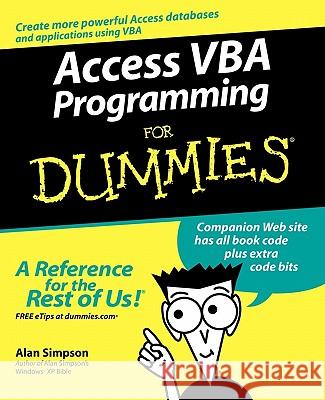Access VBA Programming for Dummies » książka
topmenu
Access VBA Programming for Dummies
ISBN-13: 9780764574115 / Angielski / Miękka / 2004 / 408 str.
- This friendly, easy-to-use guide shows experienced Access users how to use
- VBA (Visual Basic for Applications) to build Access databases and applications, but also covers programming fundamentals for nonprogrammers
- Includes practical, ready-to-use VBA code examples that readers can type or copy and paste from the Web into their own database projects
- Explains basic VBA skills and concepts for nonprogrammers, such as procedures, variables, and loops
- Covers more advanced topics, such as record sets and other programming activities that are unique to Access programming
- Author has written more than ninety computer books and has been working with databases since the early 1980s